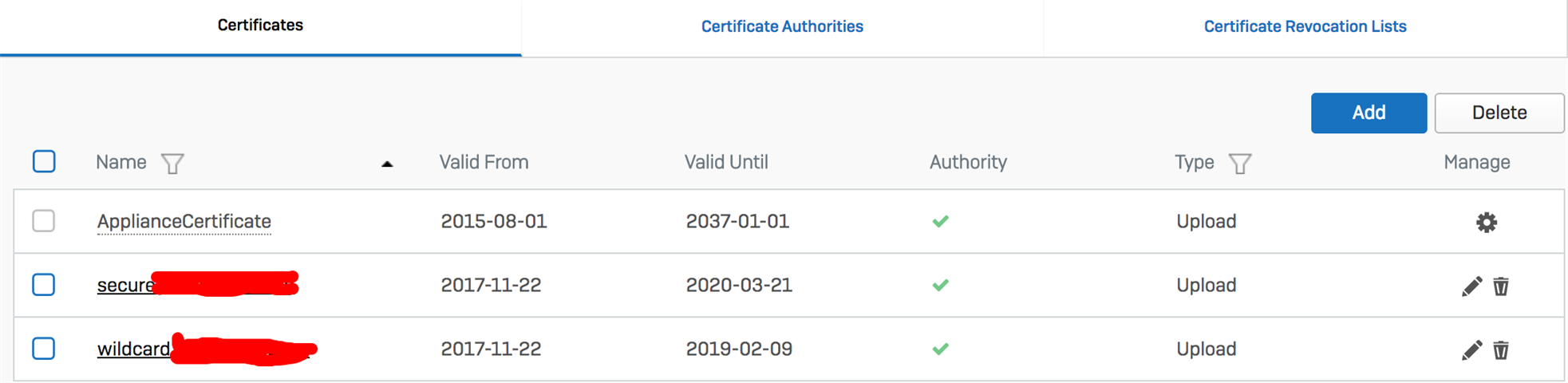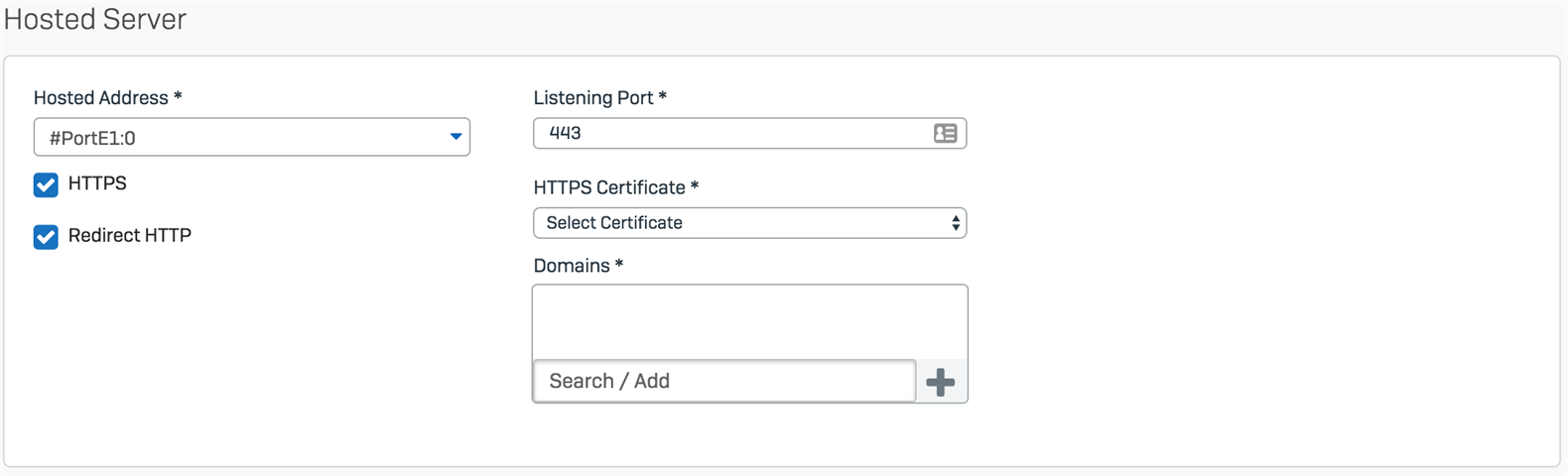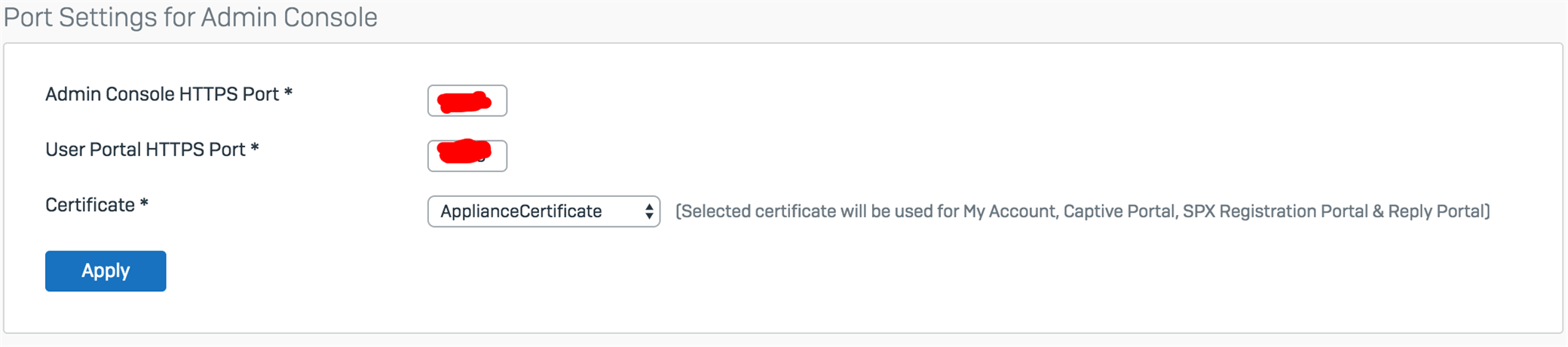I've installed 2 certificates on Sophos XG v17 as shown in the picture below:
But the certificates don't show up on the combo boxes for WAF Business rule:
and also in the Admin Console settings:
The ApplianceCertificate is the only item in the combo box.
I can't change the Admin Console certificate and I can't create WAF policies because the certificates don't show up in the choices.
Thanks in advance.
This thread was automatically locked due to age.