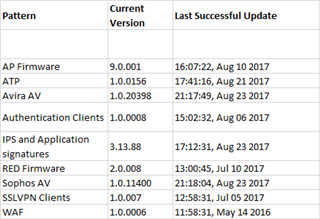HI All ,
I have a very weired case,
Suddenly 2 days ago XG Firewall Started to drop mail, even without any notification to the external senders.
the scenario was : XG firewall (SFOS 16.05.5 MR-5) running well for some time, but after new firmware (SFOS 16.05.6 MR-6) it worked well for couple of days ,
then all of a sudden any external mail form any source is not lost and not delivered to the exchange server.
i did some digging in the business policy .
the configuration is APPLICATION template (Email Servers SMTP), with Both SMTP/SMTPS enabled.+ ports allowed (25,465,587,143,993,443) - this configuration worked well for long time with no issue till the sudden issue happened,
to troubleshoot,
1- Excluded the firewall and published the exchange server with real IP ---- All Mail Came in well.
2- Disabled the SMTP Scan in the Policy - ( Yahoo(uses SMTP) mails came in well but all others didn't )--
3- Disabled the current Policy .
4- Created new Policy using the Template (DNAT/FULL NAT/LOAD BALANCING), as this policy doesn't have SMPTS or SMTP SCANning. then all mails went through very well.
currently i am on this workaround . but of course as it doesn't scan the mail traffic ,i am getting all mails including SPAM
i guess it is a bug or some pattern update that made this issue.
And these are my current Pattern Versions
Did anyone face this issue before or have a clue how to resolve.
Kindly Advise,
This thread was automatically locked due to age.