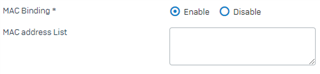I've been asked to lock down the SSL VPN so only approved devices can connect in.
On the face of it, it appeared pretty straight forward and I tried to do so here under Authentication > Users:
But it doesn't work, get error ID 17705: "Failed to login to SSLVPN through AD authentication mechanism because of..."
Does this not do what I hope it does? How can I get MAC address filtering to work with the SSL VPN?
This thread was automatically locked due to age.