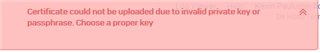Hello,
im trying to install a Cerficate on the XG firewall.
we generate a CSR file, and requested the Cerfificate. when i try to upload the certificate to sophos i receive an error.
first we go to system certificates
* choose upload certificate
* give it the name it should have, upload a .CER file en choose the private key its in the csr file.
* with no Password.
* press save. then the next fault will be shown.
hope someone can help me.
Greets Kevin
This thread was automatically locked due to age.