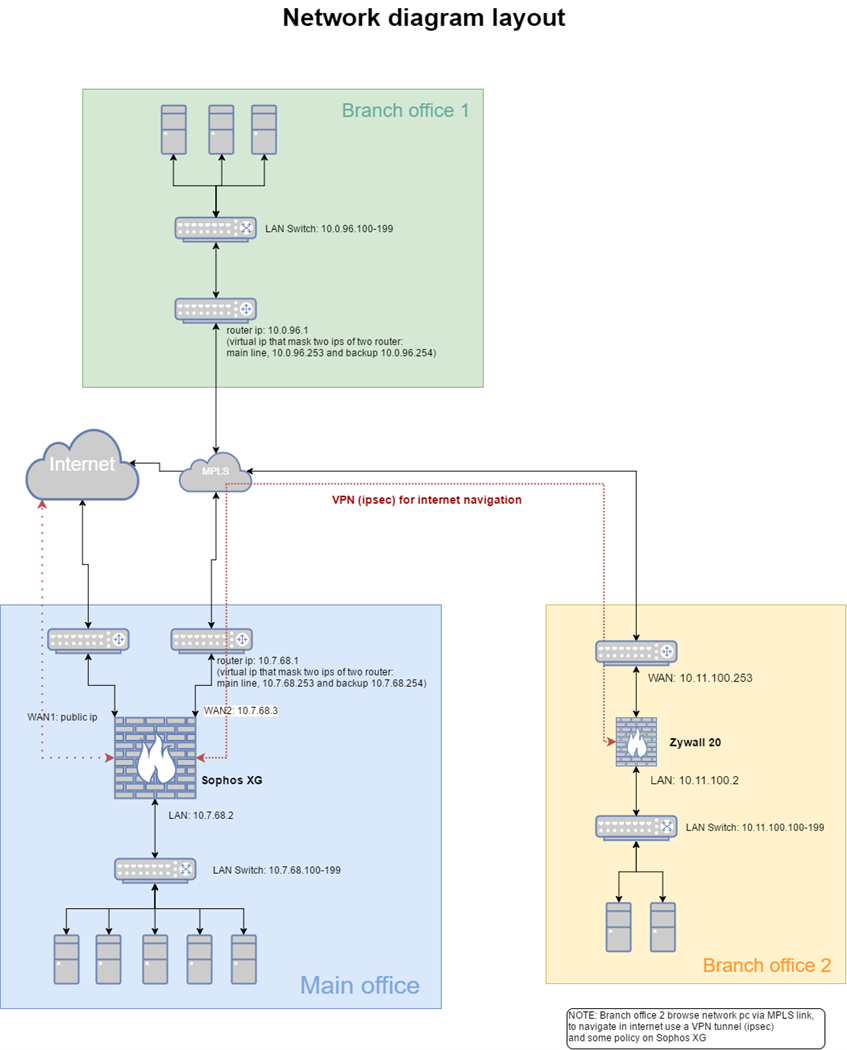Hi everyone,
I've start to learn how to use and implement Sophos XG firewall. As long as some months ago my network was quite simple: 2 offices connected via MPLS links. Now I've to implement some changes and I ask you some help.
The first step is that we have added a new small branch office and in the main one we have a new FTTH link (not part of the MPLS). To keep it simple the new office has been equipped with a MPLS link but without internet exit (so only traffic to intranet resources and other offices shares).
To manage the new ftth and existing MPLS line I'm trying to use XG firewall. The first "problem" is about LAN ip range: the mpls ips of the main office is on 10.7.68.0/24 subnet, the clients obtain ip from 10.7.68.100 to 10.7.68.199. There is a virtual ip, 10.7.68.1, that mask the ip of main mpls line (10.7.68.253) and the backup line (10.7.68.254). So I will have XG box with lan ip as 10.7.68.2 and WAN2 as 10.7.68.1 (WAN1 is a static ip from isp of ftth). How can I handle that lan and wan are on the same subnet? it's possible?
The second problem is on how to give internet to the secondary branch office. The idea is to implement a VPN tunnel from a Zywall to Sophos XG and some policy rules to manage traffic from and to branch office subnet (10.11.100.0/24). Linked to this problem I know there is another one: the presence of two different router in the same subnet and the "flow" of data packet (if I'm not wrong it should be called "triangle route").
I hope to have explained in sufficient detail what I intend to achieve. I attach a diagram of this network. Every suggestion will be appreciated!!
Thank's
Fabio
This thread was automatically locked due to age.