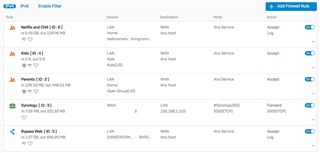Hi,
I am migrating from a Home Sophos SG UTM to a XG on VMWare. I have finally worked out my netflix woes. Here for anybody who is interested
Now I am trying to get my secondary subnet for my kids setup.
So the scenario:
Port 1: Parents - 192.168.1.0/24 - Access (almost) all areas web filtering
Port 2: Kids - 192.168.44.0/24 - Access close to nothing web filtering
Setup DHCP for 192.168.44.0
So I have created a tight kids web policy
Created a "Kids" group
Created the users and added them to "Kids" group
So I can connect to the Kids vlan and I get a 192.168.44.x address - Good!
No entries match in the firewall though.
Here are my firewall entries:
In my eyes, since the XG reads Top of the list down, it should match on "Kids" entry with the following config:
Rule Name: Kids
Description: Kids Group
Source Zones: LAN
Source Networks: Kids (Network 192.168.44.0/24)
During Scheduled Time: All the time (for the minute, will be reduced once I get it going properly)
Destination Zones: WAN
Destination Networks: Any
Services: Any
Match known users: Checked
Show captive portal to unknown users: Checked
Users or Groups: Kids (Group)
Malware Scanning --> Scan HTTP: Checked
Scan FTP --> Checked
Intrusion Prevention: generalpolicy
Web Policy: Kids
Rewrite source address: Checked
When I connect to the "Kids" network, I get no internet access at all, therefore my device isn't matching the "Kids" Rule.
What am I doing wrong?
Thanks
This thread was automatically locked due to age.