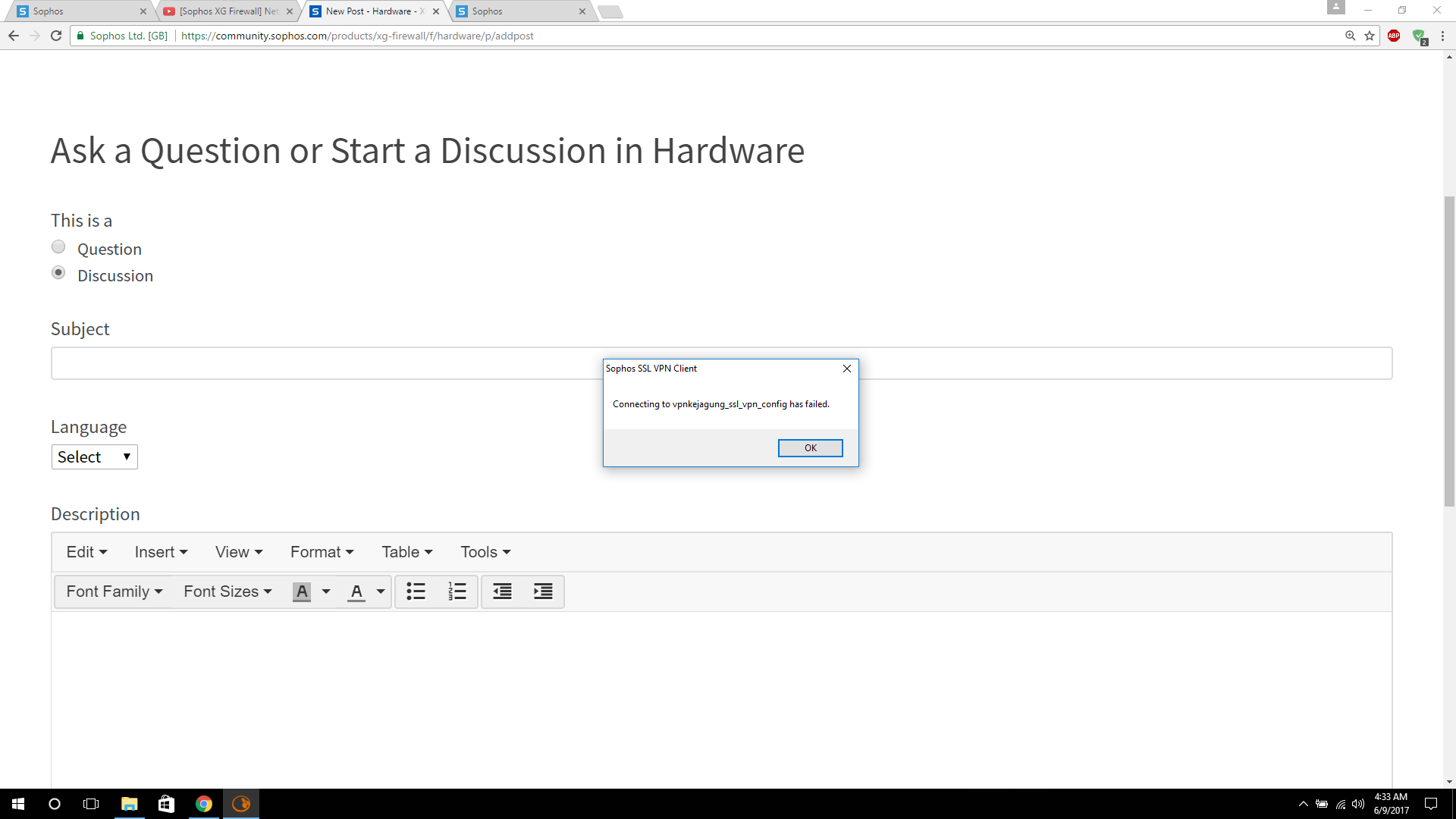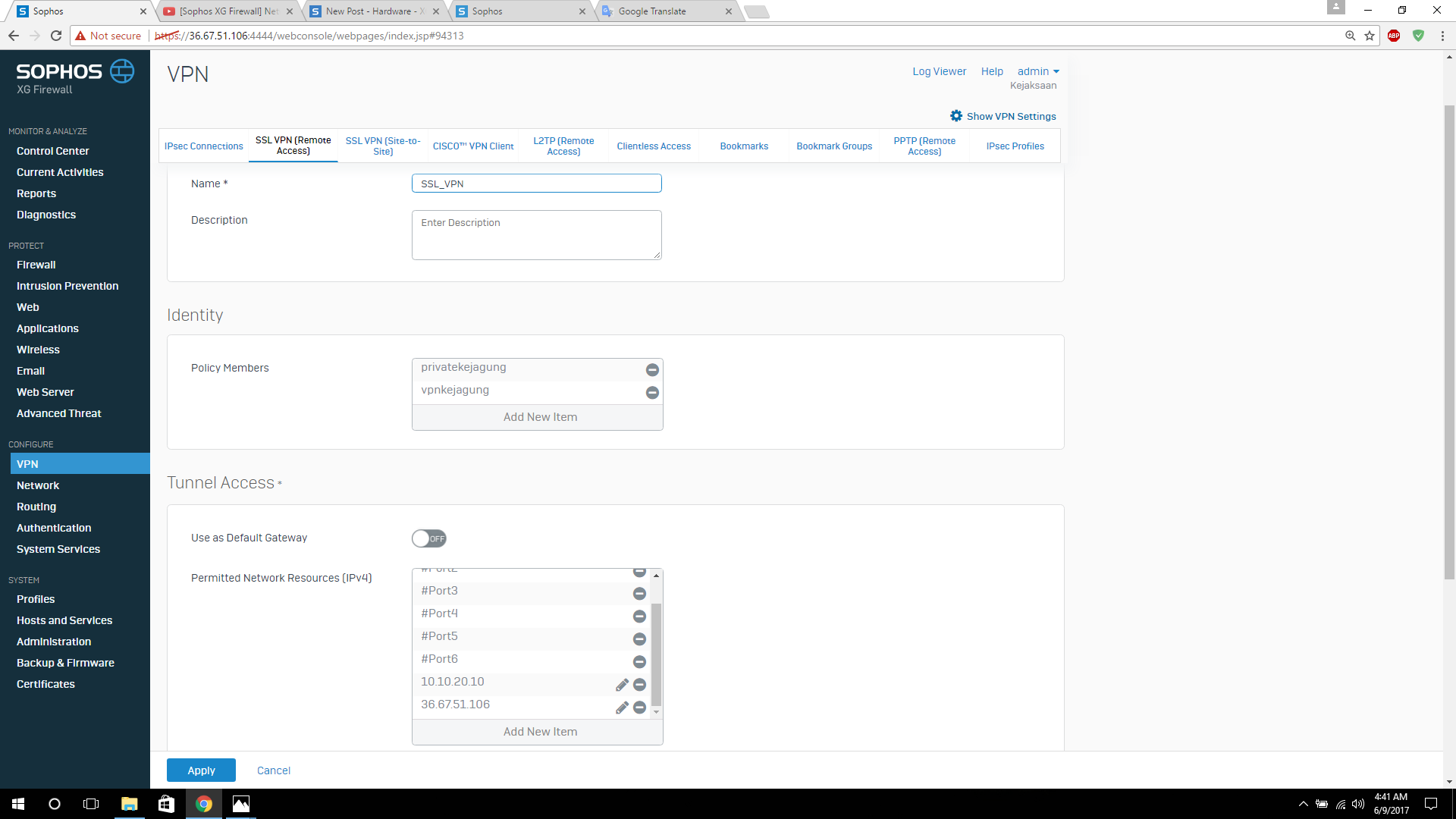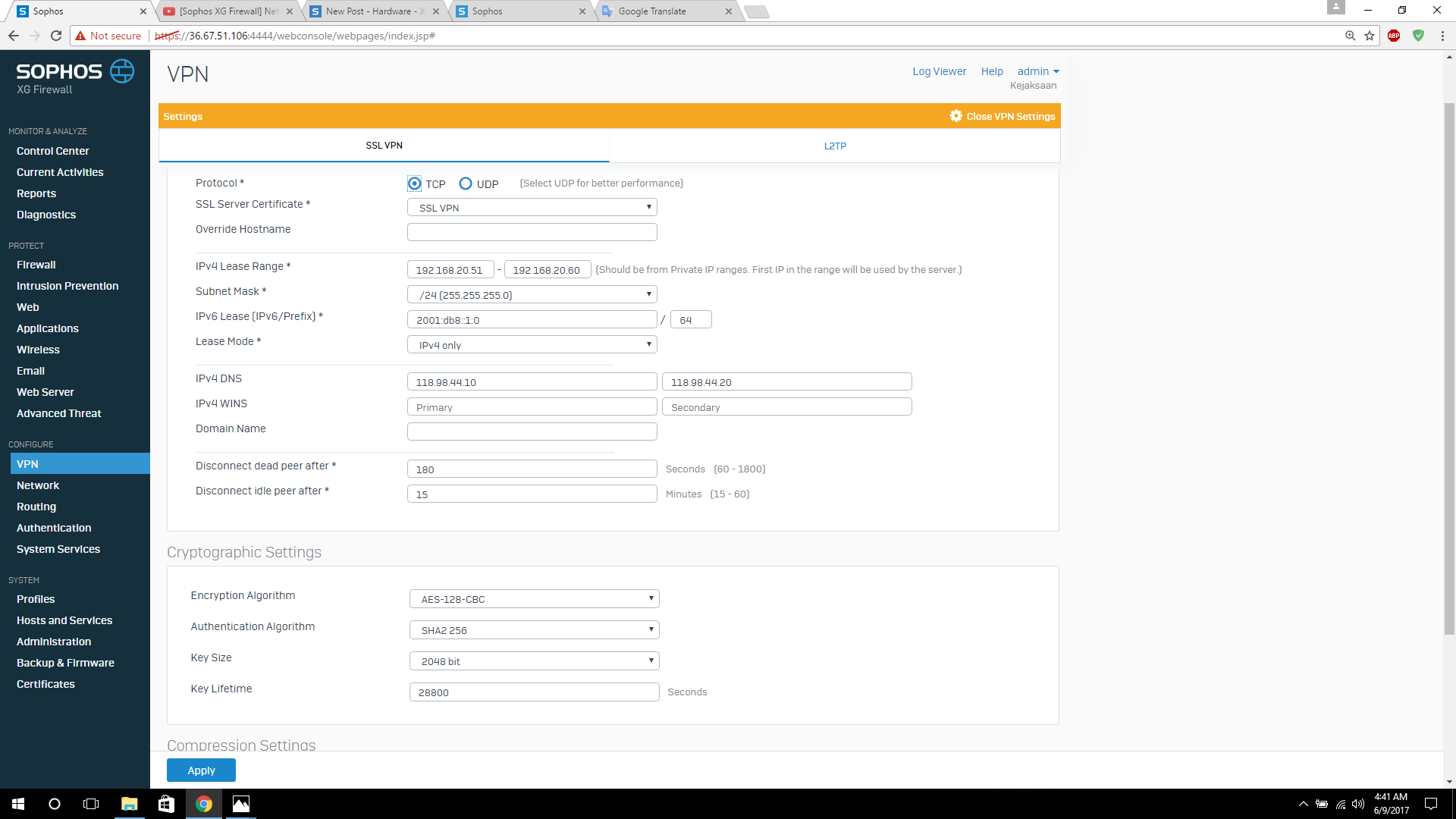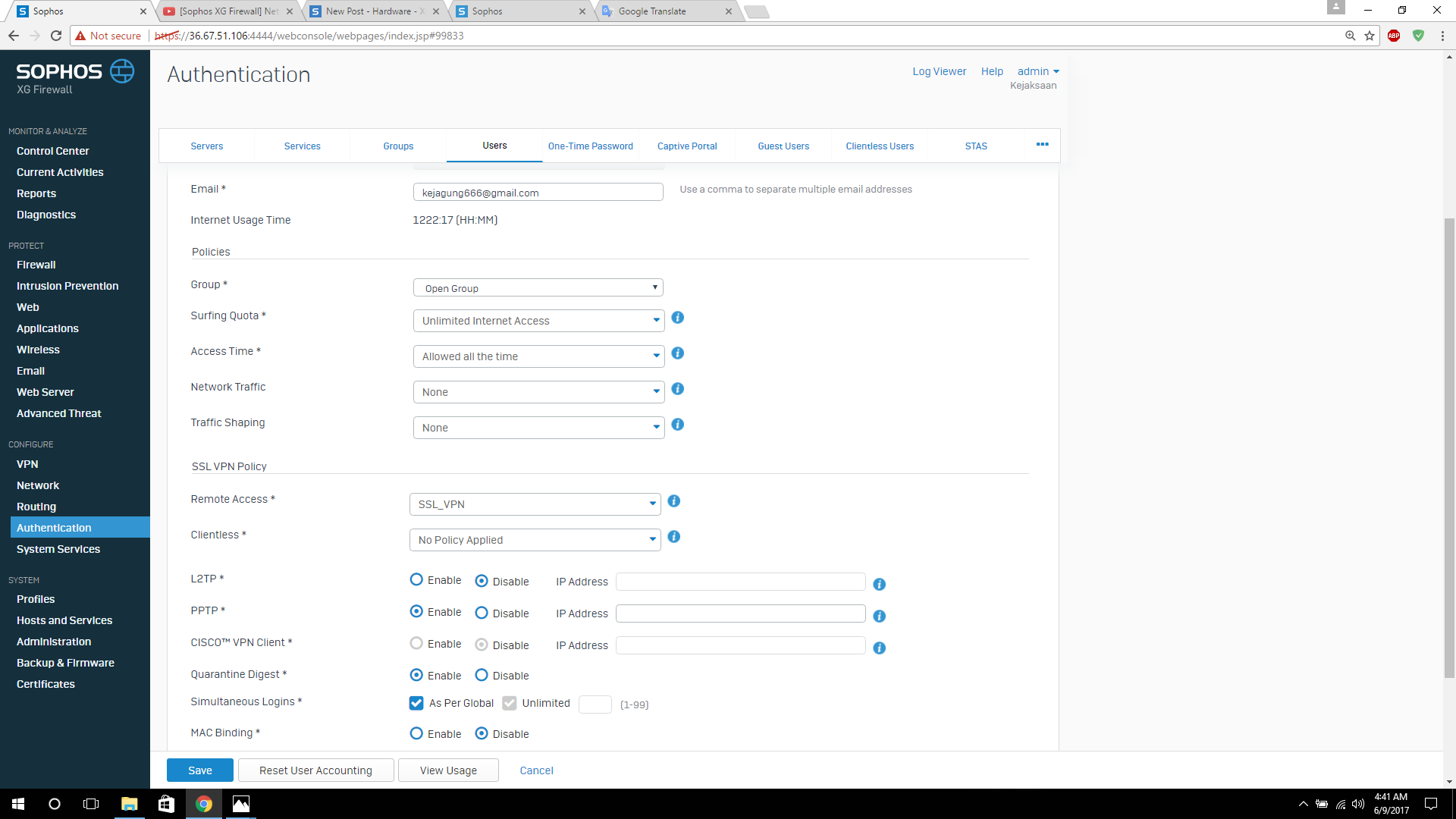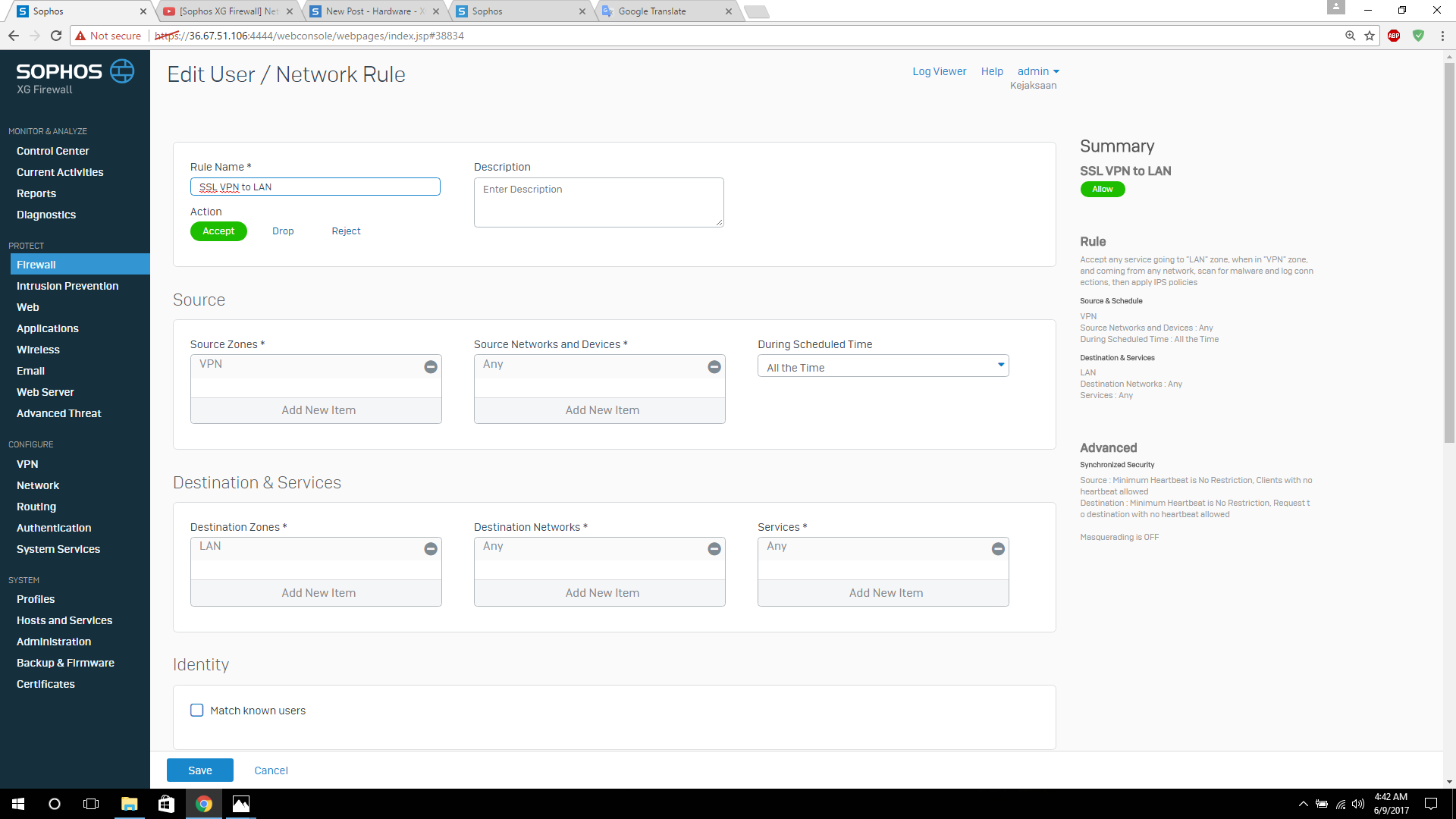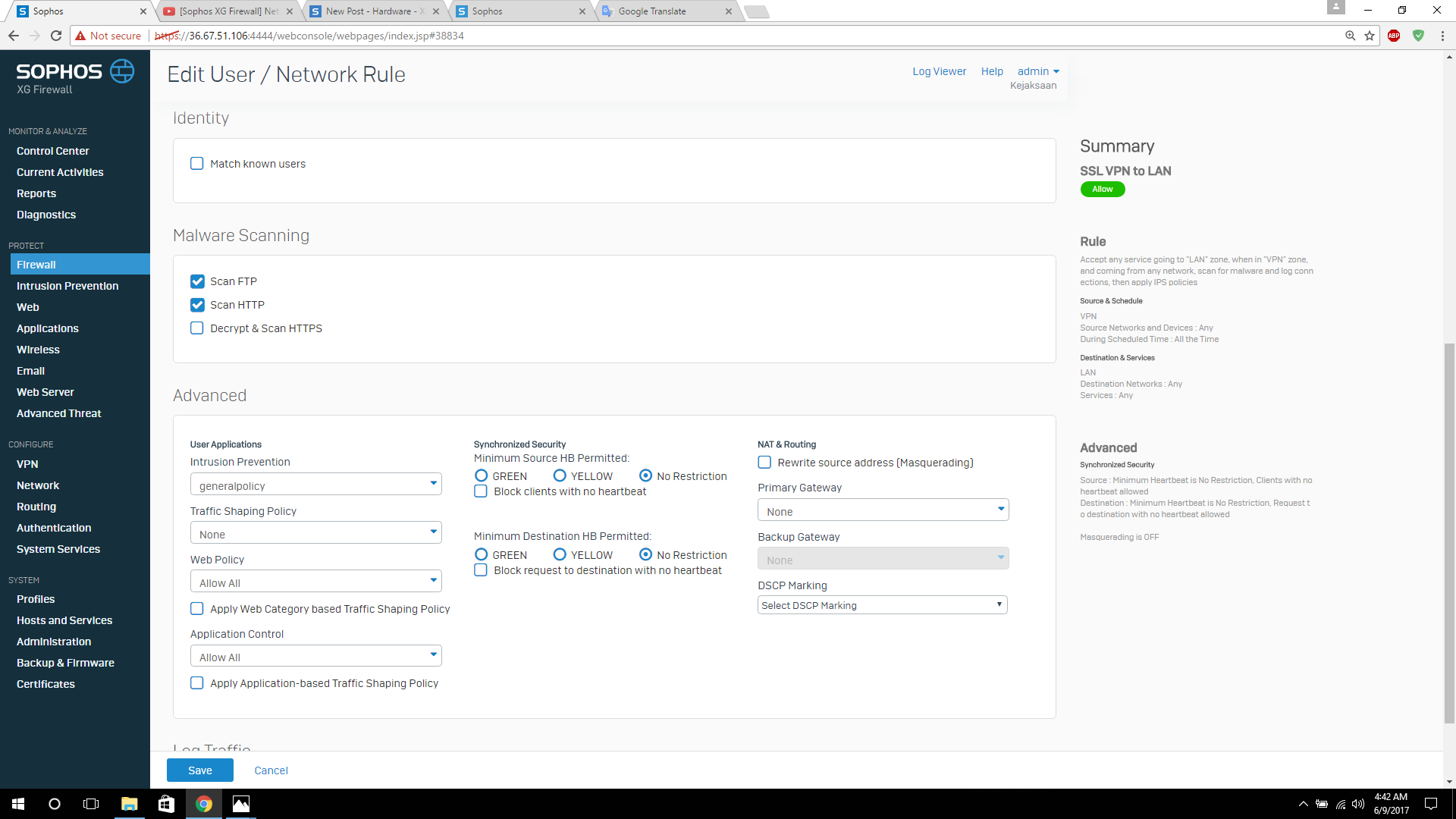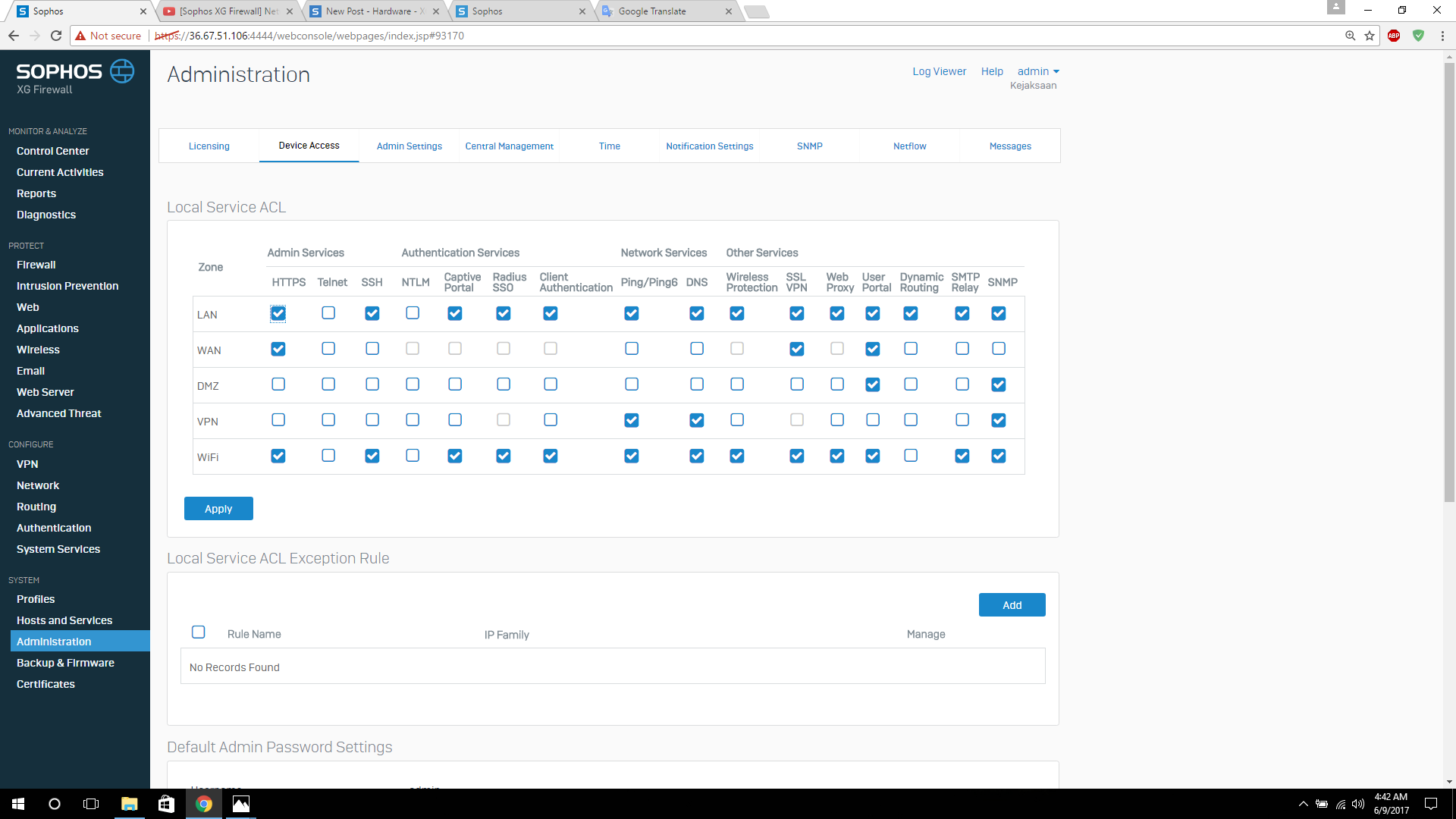I have a problem about ssl VPN
I've followed the tutorial on youtube and on the web to configure ssl vpn but none of it works
No steps are skipped
A week ago i already made ssl vpn and it works, but ssl vpn is deleted because i want to create a new vpn ssl.
But when I downloaded Sophos SSL vpn client from User Portal and I click "connect" popup appears "Connecting to vpnname_ssl_vpn_config has failed"
I have reinstalled the vpn client ssl repeatedly but the result is still the same.
This thread was automatically locked due to age.