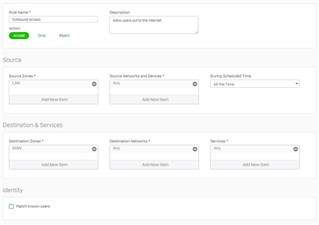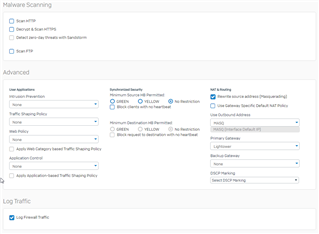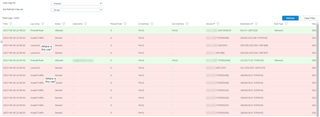We recently installed a new Sophos XG310 Firewall and have been plagued with websites randomly loading slowly or timing out completely. I don't think my device is being over worked:
I have a very basic and simple setup. A class B network, 255.255.0.0 and a basic outbound firewall rule of:
If I check my logs, I can see a lot of internal address failing to reach external sites.
How can I found out more details about
Invalid Traffic Rule 0
Local ACL Rule 0
Please help before management makes me take out the Sophos and put back the shitty CISCO ASDM device from 1990!!!
Thanks!
John
This thread was automatically locked due to age.