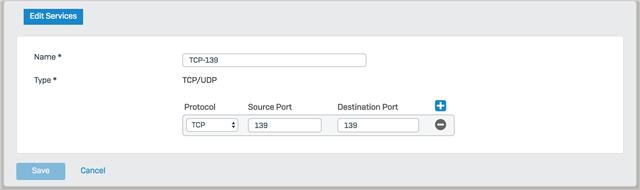I´m trying to block SMB traffic. This has to do with the WACRY ransomware.
Im sure its an easy thing to do, but when im trying to add an firewall rule to block TCP / UDP. But i cannot edit the TCP / UDP to port 139. The "save" button is "grey".
Whats the best way to block inbound ports?
Thanks.
This thread was automatically locked due to age.