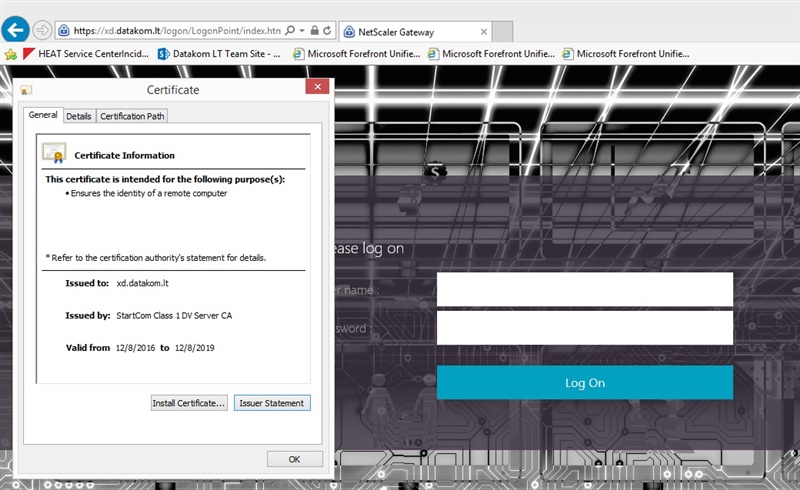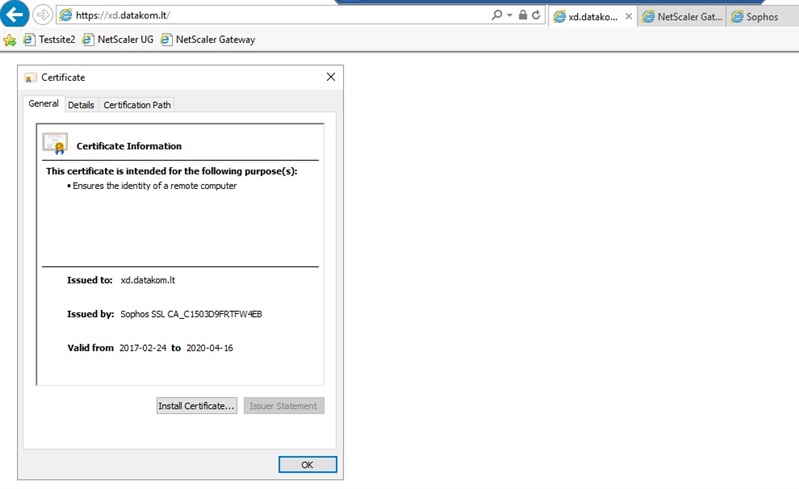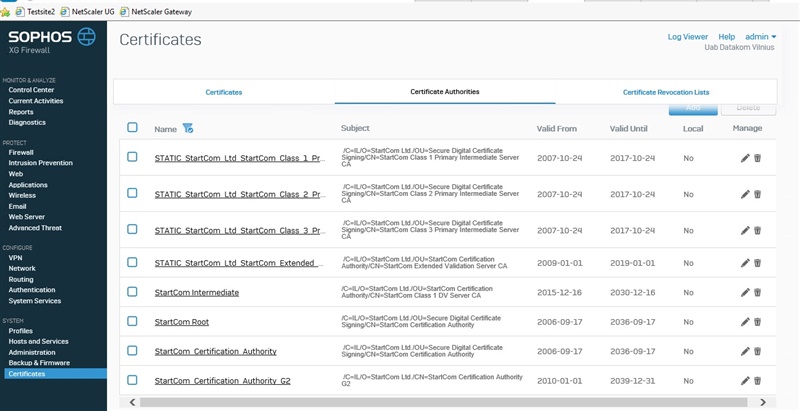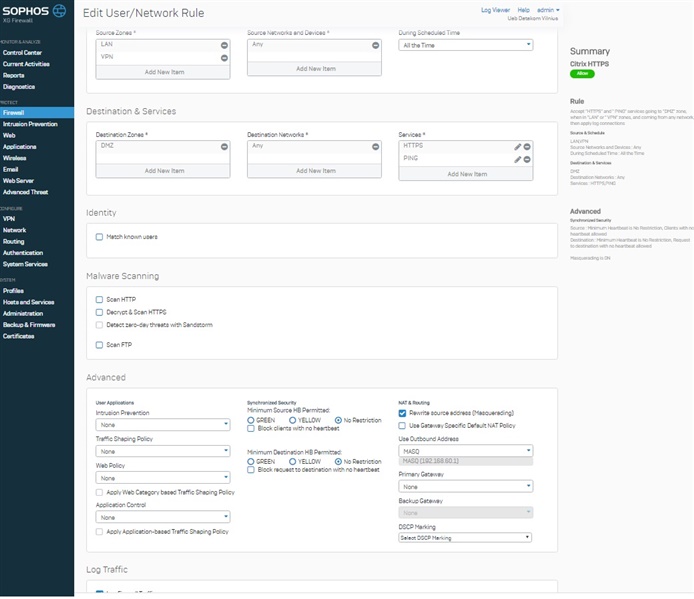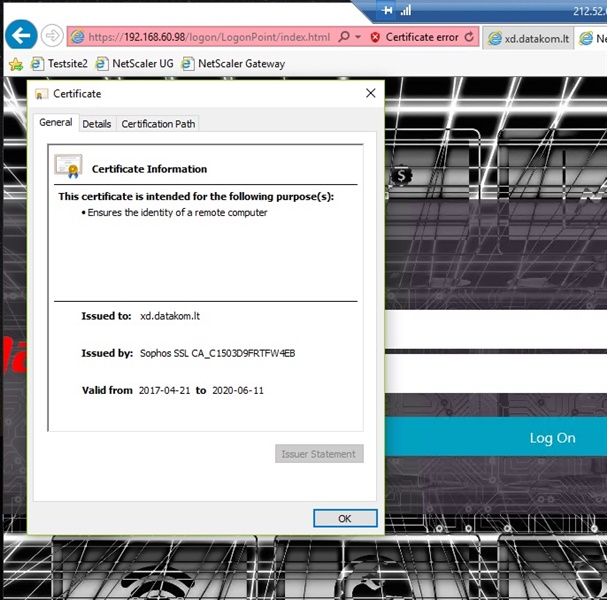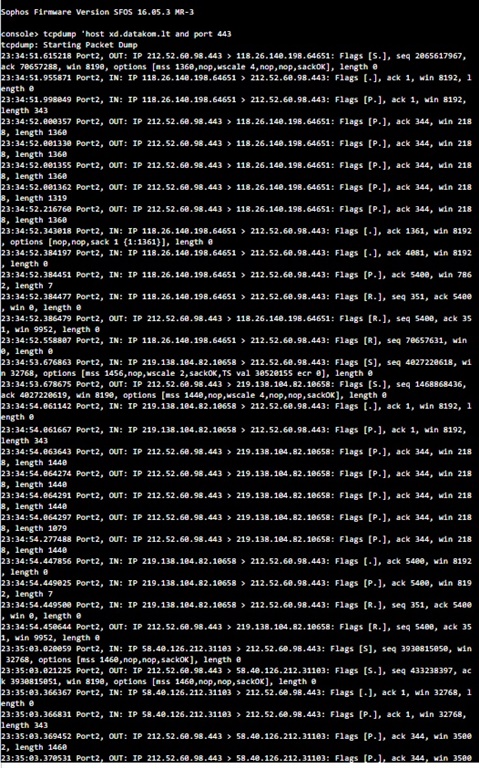Hi all,
we have an issue with using public certificates, when browsing from XG LAN zone PC's.
As an example we are using StartCom certificate for site https://xd.datakom.lt (I use IE browser). From outside it is working, certificate is OK:
SSL checker gives a thumbs UP:
https://www.sslshopper.com/ssl-checker.html?hostname=https%3A%2F%2Fxd.datakom.lt
But if we try to access this from our XG LAN zone computer, we get a certificate error, page does not load properly at all and a CA is shown Sophos_SSL_CA_... (same for all browsers)
Our device - XG115w (SFOS 16.05.3 MR-3). In Certificates -> Certificate Authorities there are StartCom Authorities added:
What could be wrong in this case? Maybe someone had simillar problems?
Please help.
BR,
Rimas
This thread was automatically locked due to age.