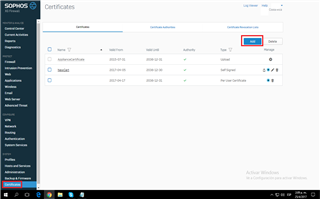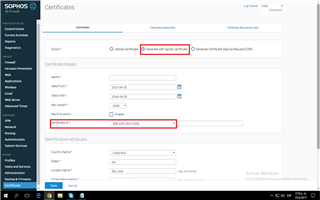Hello all,
we have encountered the same problem at different sites now:
In german language a lot of names contain specials characters which are contained in various charactersets.
If such name is entered as the registered party, the XG firewall uses this name for the creation of the certicates. So far, no problem.
When we then download a configuration file for VPN-Access, the openVPN-File contains the certificate name as (as far as I can see) UTF-8-encoded string.
As this does not match the name of the certificate which is delivered by the appliance on VPN connection, the connection fails.
Solution at the moment:
Open the vpn-file, edit the name of the expected certificate, then everything works.
As this is not the orginal idea of the user portal and not feasible for more than a few users, I consider this an error.
So either, the system has to make sure, that the encodings are the same on all files or that we (which is not possible as far as I could find)
can change the name which is enclosed in the certificate. Changing the name and renewing the certificate does not help as name changes are
not reflected. This problem also happens, wenn a special character (a so called Umlaut) is entered in the location field, but many city names
contain those characters too.
I hope that you can help or propose a solution how we can change the name in the certificate, once this has been done wrong.
Best regards,
Stefan Tröndle (a guy which has such a special character in his last name ;-))
This thread was automatically locked due to age.