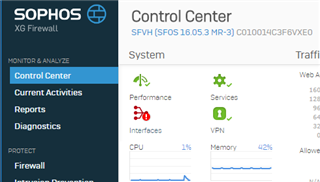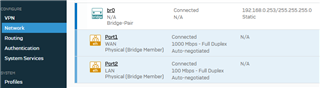Hi all
I have set up Sophos XG Home on a supported Qotom mini PC. Per my diagram I can login to the XG, configure it but no LAN device can get access to the Internet. The Sophos Control Center has the Interface icon in red with an exclamation mark.
https://www.draw.io/#W78AE145D55D6C5E3!28456
It's in Bridge Mode, LAN Port 1 is connected to the modem/router and LAN Port 2 is connected to the LAN switch.
What have I missed?
Thanks
This thread was automatically locked due to age.