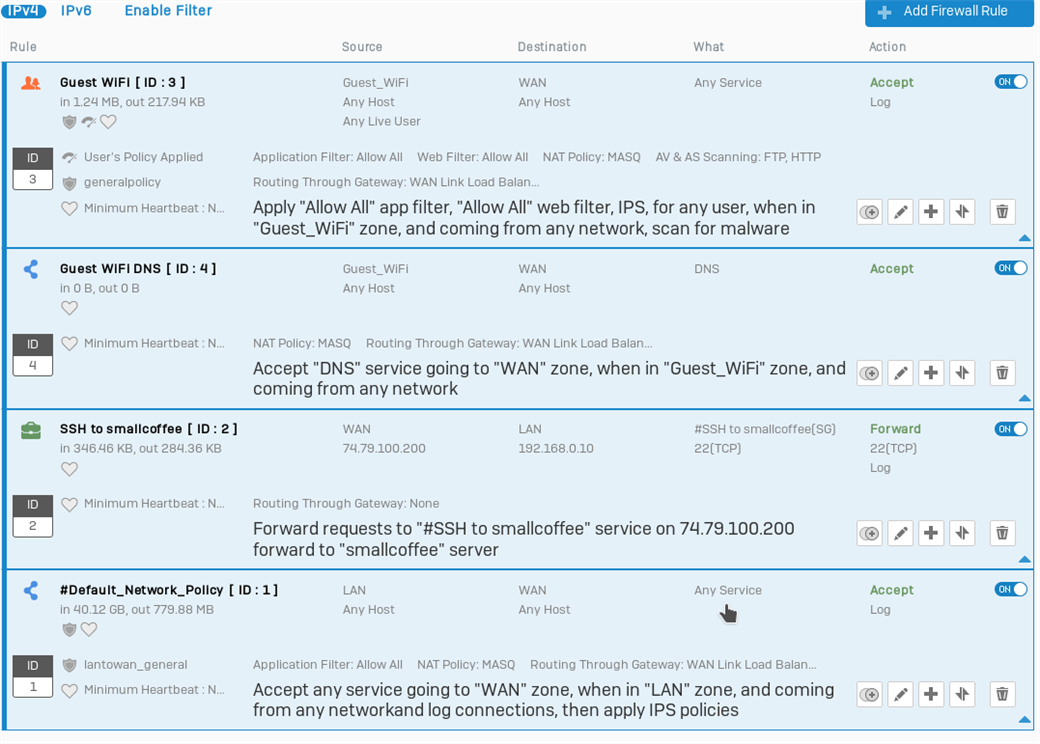I've set up Captive Portal following the guide on Sophos' Youtube channel (https://www.youtube.com/watch?v=q0GwtPLS0nk) but when trying to navigate to a website I'm not prompted to log in, it just spins forever. I'm able to ping the gateway and my WAN port of the XG, and if I navigate to the captive portal page (192.168.1.1:8090) i can log in and then freely browse. I wasn't seeing traffic hit my firewall rule so I'm thinking I messed up a rule somewhere. I do get a lease from the DHCP pool on VLAN2 and I'm not able to talk to VLAN1 which is fine.
Setup for the network is: Modem --- Sophos XG --- Meraki 8 port switch ---- Meraki AP
The switch has everything configured as a trunk port, the SSID is configured to use VLAN 2, and I have VLAN 2 configured on the XG as port 1.2 handing out DCHP 192.168.1 /24.
Thoughts as to why I'm not redirected to the login prompt?
This thread was automatically locked due to age.