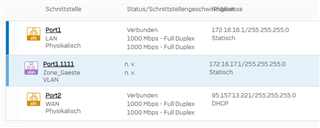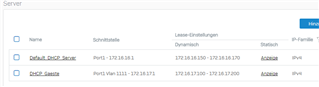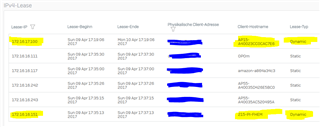Dear all,
yesterday i added two new network devices, a raspberry pi and a fritz-cable-thing from avm.
I added the MAC in my default DHCP-Server, like i did it 38 times bevor.
But now, it will not work. Both deviced get an IP from the dynamic-range.
I run on home edition SFOS 16.05.3 MR-3.
In the last week, i added a second DHCP for my Guest WLAN.
In this DHCP i configured an WLAN-AP, that runs bevor in the default-DHCP. So i delete the MAC in die default-DHCP and add the MAC new in the Guest DHCP.
Here it is the same, the device get only an dynamic-IP.
To use the second DHCP i run "system dhcp static-entry-scope global" in the console.
What did i configured wrong?
Why didn't get the devices a static IP?
greetings
rené
This thread was automatically locked due to age.