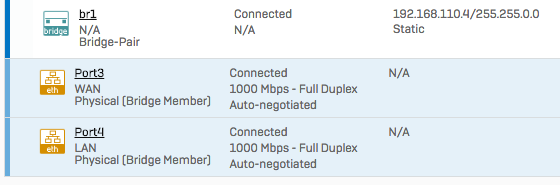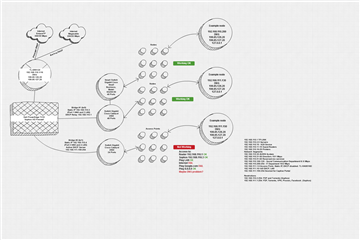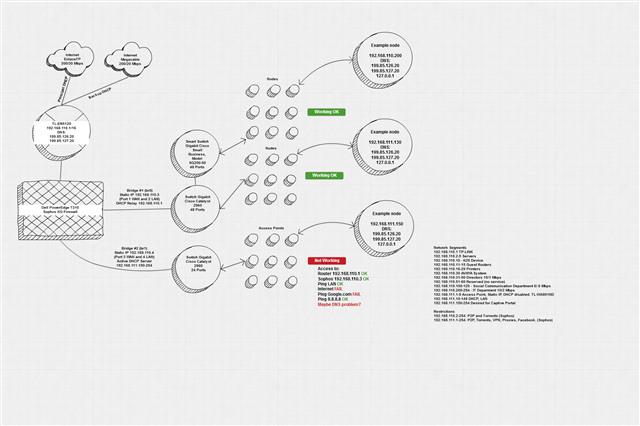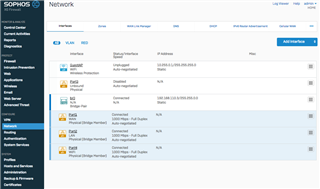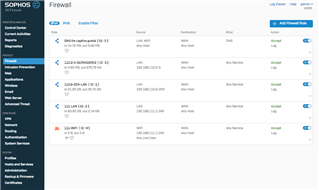Hi, i have 2 gateways, 1 for lan network, and its working fine, but im trying to create a new one (gatway wifi) for a wifi network, but it is in red without Internet, i dont know what im missing, so does anybody has any idea? thanks a lot.
This thread was automatically locked due to age.