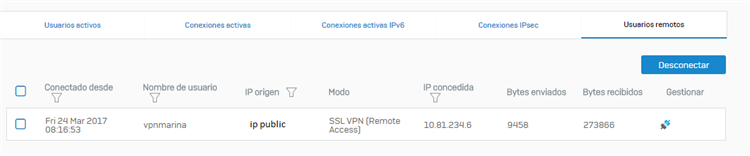Hola buenos días, una vez hecha la conexión con VPN SSL Cliente de Sophos no puedo ver los equipos de la LAN.
la VPN me asigna este rango 10.81.234.6, la LAN está en este rango 10.10.10.x
he creado en el Cortafuegos una regla VPN TO LAN
No sé qué más hacer.
gracias.
This thread was automatically locked due to age.