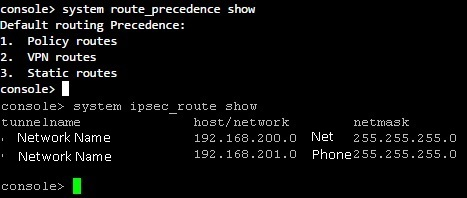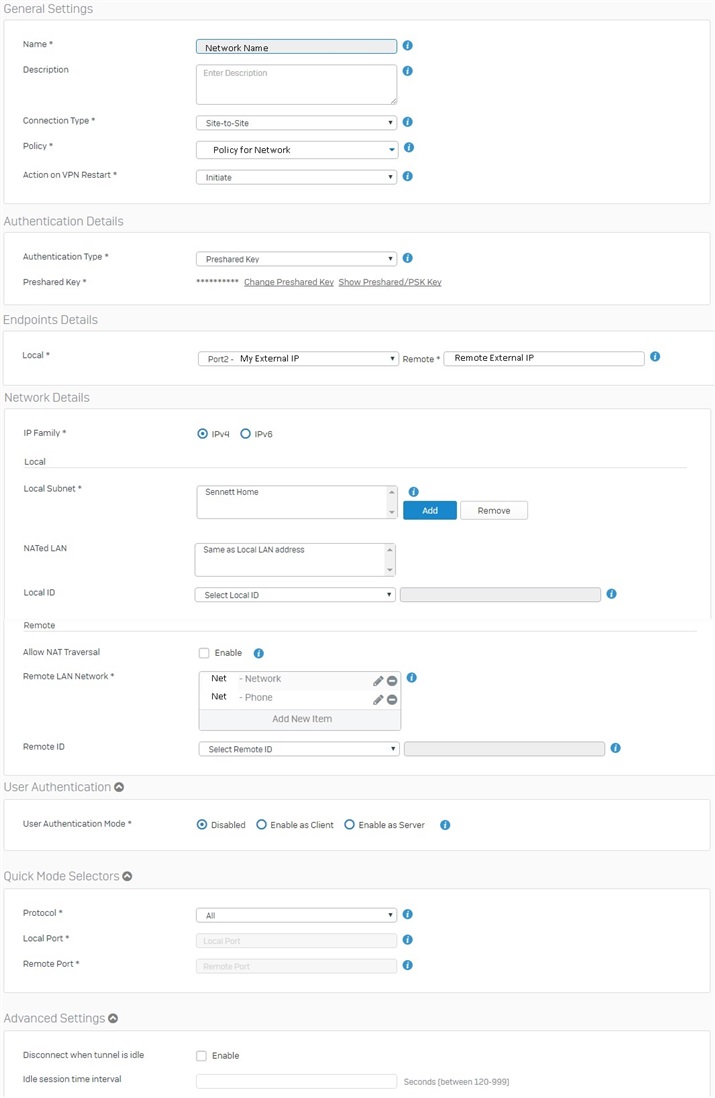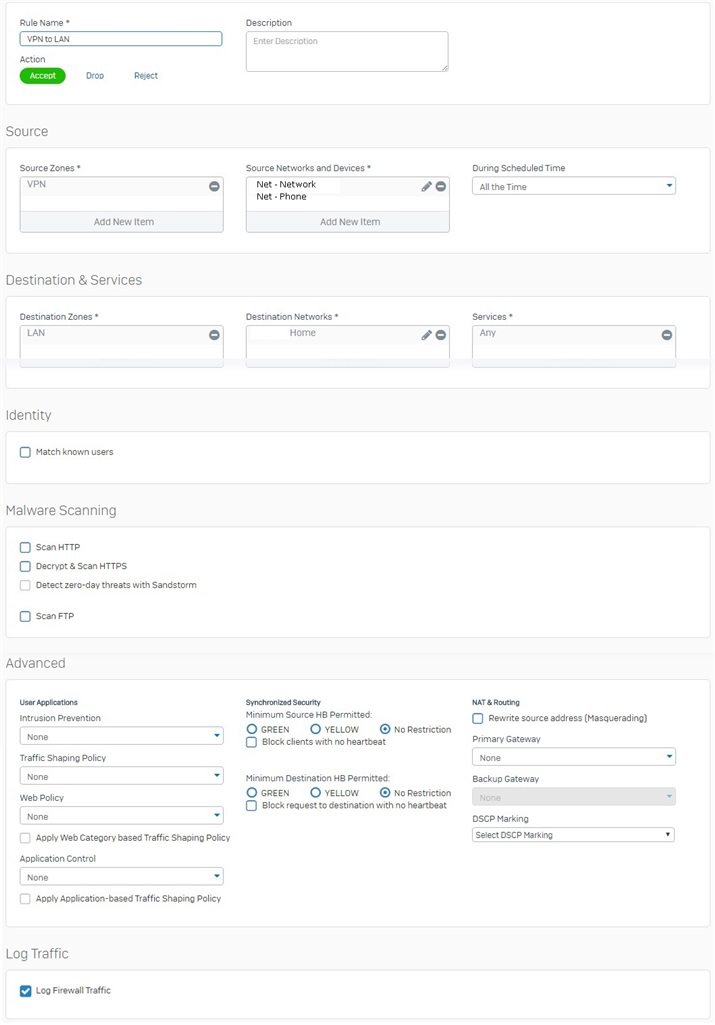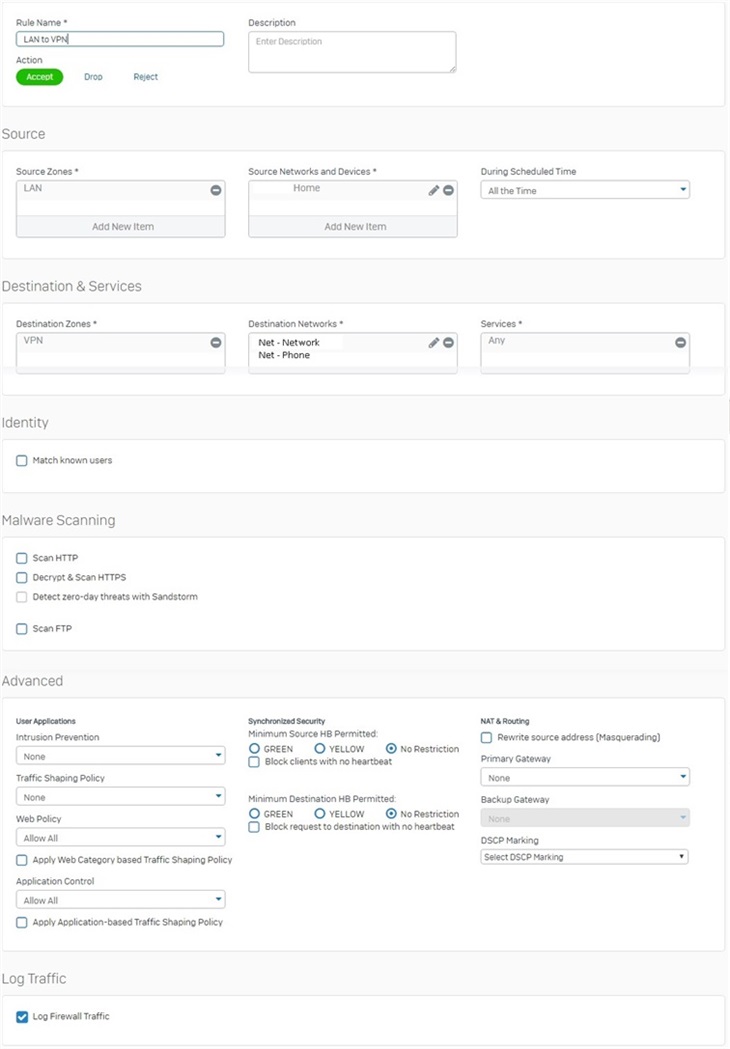I am able to establish a site to site connection from my Sophos XG v16 to a Barracuda Firewall however it won't pass any traffic. I have verified the rules and networks are setup on both devices. The barracuda worked with my previous Sophos UTM and it works currently with a Mikrotik.
This thread was automatically locked due to age.