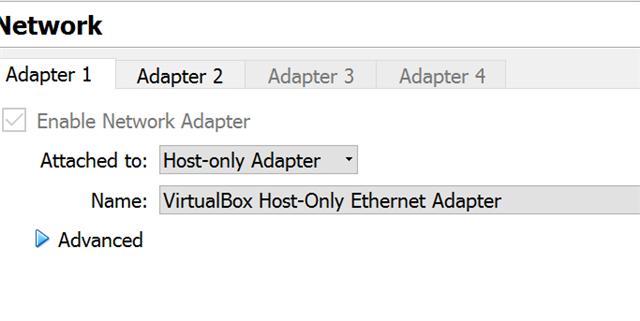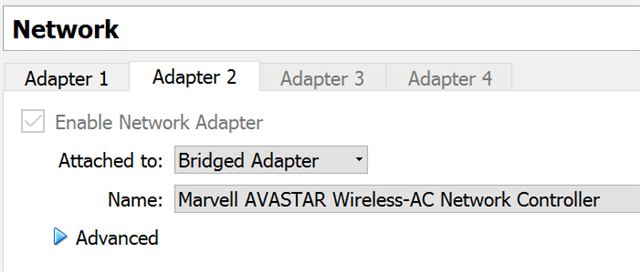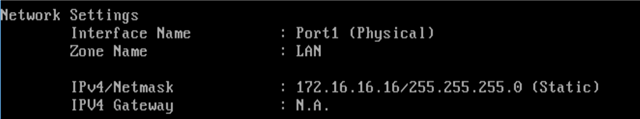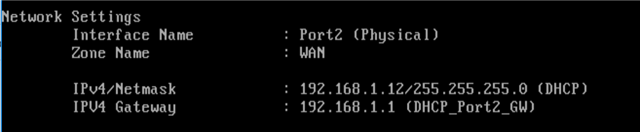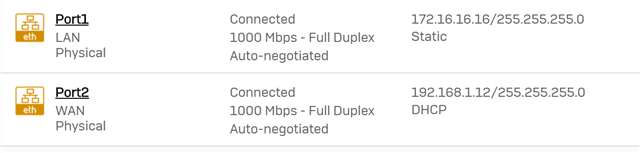Hi Everyone,
I am new to Sophos and Sophos Firewall in general.
I have installed a Sophos XG Firewall on VirtualBox for testing purposes by help of this forum but I do not see any traffic or user passing through the WAN.
The virrtualbox is installed on my laptop.
The screen shoots of Sophos XG Virtual Box network settings.
The screen shoots of network setting of Virutal Box installation.
Screen shoots of Firewall network.
What is wrong?
Thanks
Junaid
This thread was automatically locked due to age.