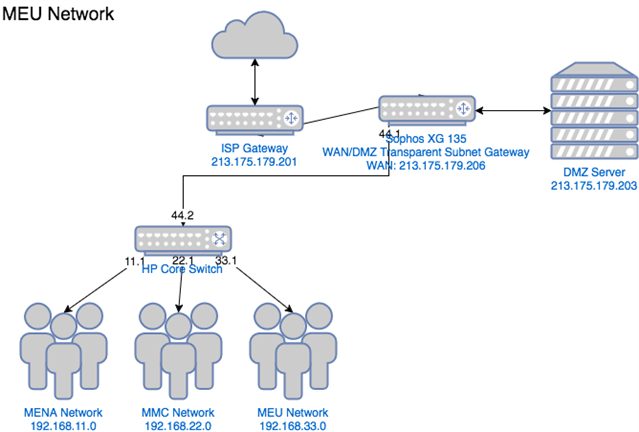I configured a new XG 135 to be the main router of our network. On boot up, it works very well but a few minutes later, all clients suddenly can no longer access to the Internet. The box itself continues to be connected to the internet and able to ping/traceroute/resolve on the Internet. It seems it's just not forwarding traffic to outside.
Here's a rough network diagram.
Summary of configuration:
Firewall:
LAN to WAN, from MENA Network to Any, Allow, Apply MASQ and Traffic Shaping
LAN to WAN, from MMC Network to Any, Allow, Apply MASQ and Traffic Shaping
LAN to WAN, from MEU Network to Any, Allow, Apply MASQ and Traffic Shaping
LAN to LAN, from Any to Any, Allow
Static Routes:
0.0.0.0/0.0.0.0 213.175.179.201 WAN 0
192.168.11.0/255.255.255.0 192.168.44.2 LAN 0
192.168.22.0/255.255.255.0 192.168.44.2 LAN 0
192.168.33.0/255.255.255.0 192.168.44.2 LAN 0
As I said, it would work for a few minutes but will suddenly stop without any changes in configuration. What am I missing?
This thread was automatically locked due to age.