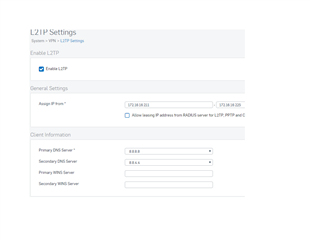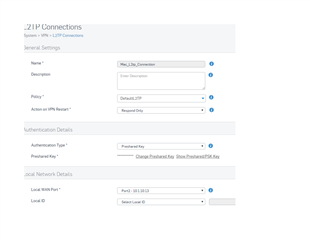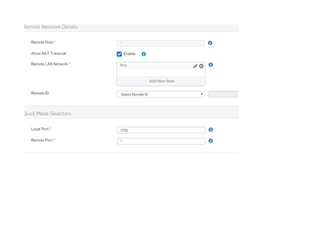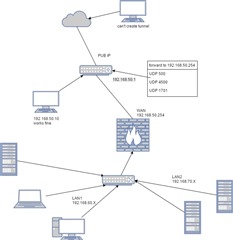Hi
I recently buy a sophos xg 230. It's OS version is 16.01.1
I configure L2TP service.
- Enable L2TP - checked
- Define a range
- define dns
and so on....
but the l2tp is not start correctly.
i try to trouble shoot and I login in advanced shell. i review the log and I see this messages :
XG230_SFOS 16.01.1# tail -f /log/l2tpd.log
xl2tpd[14158]: Listening on IP address 0.0.0.0, port 1701
xl2tpd[14158]: death_handler: Fatal signal 15 received
xl2tpd[14259]: setsockopt recvref[22]: Protocol not available
xl2tpd[14259]: This binary does not support kernel L2TP.
xl2tpd[14259]: xl2tpd version xl2tpd-1.2.4 started on localhost PID:14259
xl2tpd[14259]: Written by Mark Spencer, Copyright (C) 1998, Adtran, Inc.
xl2tpd[14259]: Forked by Scott Balmos and David Stipp, (C) 2001
xl2tpd[14259]: Inherited by Jeff McAdams, (C) 2002
xl2tpd[14259]: Forked again by Xelerance (www.xelerance.com) (C) 2006
xl2tpd[14259]: Listening on IP address 0.0.0.0, port 1701
and when i use netstat command, i found the xl2tpd is not listen on 1701.
my firewall rule for vpn like this :
how can i solve this problem ?
is it a bug ? how can i fix it ?
This thread was automatically locked due to age.