I have purchased SSL Certificate. I have .cer certificate file, .key & passk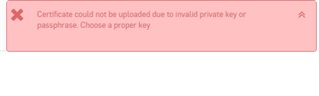 ey also, but when I try to upload it on SFOS 16.01.2 getting below error message. Anyone can help here ...
ey also, but when I try to upload it on SFOS 16.01.2 getting below error message. Anyone can help here ...
This thread was automatically locked due to age.
Try different formats.
When exported from windows (full cert chain) to pfx, import over here works fine.
Abhay,
try what sixteen again suggested.
Here another thread on how you can convert certificate and keys to pkcs12:
Merry Christmas!
I want to upload the certificate in Certificate Authority in appliance so that the same certificate can also be used for HTTPS scanning, but here is only option for .pem or .DER certificate format. I have certificate in .CER format.
afaik, the CER file only holds the public key of your certificate. Whereas the XG also requires the private key (and probably also all certificates used for signing your CER file)
For the XG to use a certificate for its https scan and decrypt function, it needs to be a special certificate, that allows signing of on the fly generated certificates. Such a certificate can't be purchased, for scan and decrypt just use build in cert.
Uploading a cert is only useful to get rid of errors on portal page (and mta mail certificate)
afaik, the CER file only holds the public key of your certificate. Whereas the XG also requires the private key (and probably also all certificates used for signing your CER file)
For the XG to use a certificate for its https scan and decrypt function, it needs to be a special certificate, that allows signing of on the fly generated certificates. Such a certificate can't be purchased, for scan and decrypt just use build in cert.
Uploading a cert is only useful to get rid of errors on portal page (and mta mail certificate)