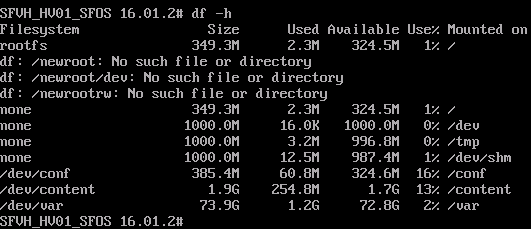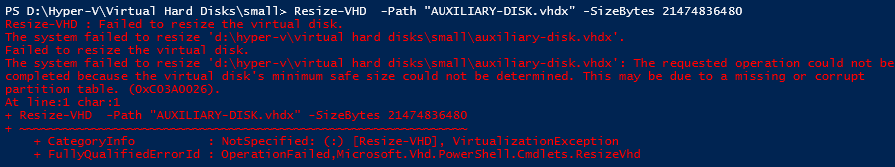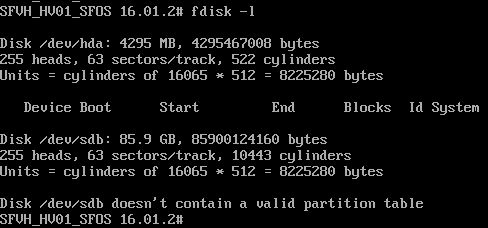I am running XG in Hyper-V.
First mystery, the vhd files (the auxiliary in particular) keep growing and growing, although not much space is being used when I check from the Advanced Shell.
The virtual disk size is 80 Gb, so I'm guessing the vhd file will stop growing when it reaches that size.
Unfortunately, I don't have that much space available on the host. I'd like to resize the disk to a smaller size.
Resize-VHD gives me the error below.
fdisk confirms there is no partition table:
So, what are my options? Is there a way to make the disk smaller? Should I create my own disks and install XG on the VM instead? A detailed walk-through for either case would be appreciated, as I am new to both Sophos and Hyper-V.
Cheers.
This thread was automatically locked due to age.