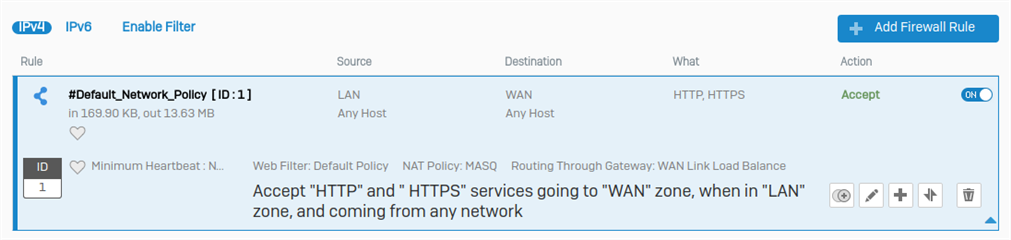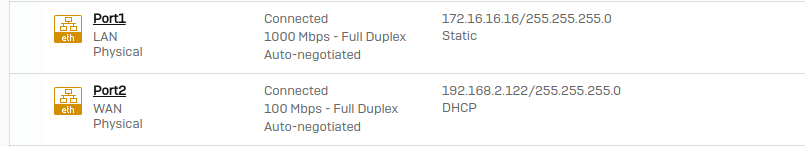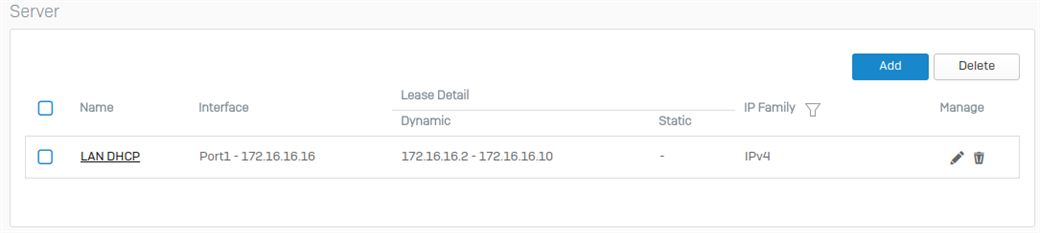I have a licensed XG85 for home use yet, with very little configuration. I've upgraded it from SFOS15 to SFOS16 and I instantly lost internet access. If I revert back to SFOS15, everything works again.
The very little configuration was allowing any network from LAN to WAN and a DHCP server on Port 1 (LAN). I also tried a fresh SFOS16 configuration, but no luck.
After some diagnostics I found that DNS seems to be working from Port 1 (LAN), but nothing else. No HTTP, no HTTPS, no ICMP (ping), nothing.
Ping does not work from both LAN/WAN in Diagnostics page and Traceroute works for WAN only.
I went through all the settings but I did not find any weird misconfiguration.
The XG85 isn't the DNS server. That's another router on my network.
SSH to XG85 works.
I'm out of ideas. What am I doing wrong? Thank you for the help.
Firewall rule:
Interfaces:
DHCP settings:
This thread was automatically locked due to age.