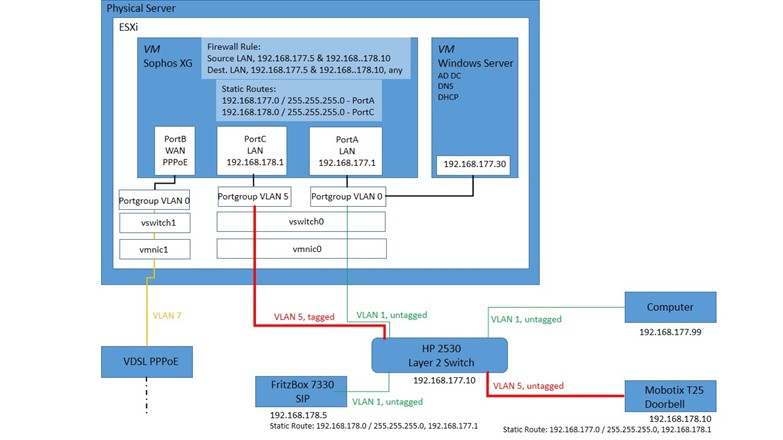Hallo Forum,
ich bin kurz vorm Verzweifeln, da ich mein gewünschtes Setup einfach nicht zum laufen bringe.
Im Grunde handelt es sich darum, dass meine IP-Türsprechanlage (Mobotix T25) über meine FritzBox an meinem FritzFon per SIP anrufen soll, wenn jemand an der Türe klingelt.
Folgende Konstellation:
1 physikalischer Server, auf dem vmware ESXi läuft.
Darin Sophos XG als VM mit 3 vNICs:
1. vNIC: WAN, Einwahl über ein Allnet VSDL-Modem und PPPoE ins Internet
2. vNIC: LAN, 192.168.177.1 / 255.255.255.0, Portgruppe mit VLAN ID 0 in ESXi
3. vNIC: LAN, 192.168.178.1 / 255.255.255.0, Portgruppe mit VLAN ID 5 in ESXi
Als Switch dient ein HP 2530 (Layer 2). Der Port zur Türstation ist untagged mit der VLAN ID 5, der Port zum Server ist untagged mit der ID 1 und tagged mit der ID 5.
Sämtliche PCs und Hardware hängen im Netz 192.168.177.0, nur die Türstation (192.168.178.10) soll im Netz 192.168.178.0 mit VLAN ID 5 hängen. Ich hoffe mit dem VLAN besser vermeiden zu können, dass evtl. jemand die Türstation gewaltsam entfernt, an das herumbaumelnde Netzwerkkabel sein Notebook anstöpselt und in mein Netzwerk eindringt...
Eine Fritzbox (192.168.177.5) nutzt als Client die Internetverbindung der XG und dient als VOIP-Station. Zu dieser Fritzbox soll sich die Türstation mittels SIP verbinden.
Um die beiden Netze miteinander zu verbinden habe ich in der XG zwei statische Routen hinterlegt:
Destination IP 192.168.177.0 / 255.255.255.0
Gateway -
Interface 192.168.177.1
Destination IP 192.168.178.0 / 255.255.255.0
Gateway -
Interface 192.168.178.1
Des weiteren habe ich eine Firewall Rule angelegt:
Source LAN, 192.168.177.5 sowie 192.168.178.10
Destination LAN, 192.168.177.5 sowie 192.168.178.10, any Services
alle weiteren Optionen sind deaktiviert
In der Türstation ist die statische Route eingetragen: 192.168.177.0 / 255.255.255.0, Gateway 192.168.178.1
In der FritzBox ist die statische Route eingetragen: 192.168.178.0 / 255.255.255.0, Gateway 192.168.177.1
Mit meinem PC (192.168.177.99) kann ich mit dieser Konfiguration auf die Türstation (Webinterface) zugreifen. Dort kann man auch beliebige IPs von der Kamera aus pingen lassen oder bspw. den DNS abfragen (192.168.177.30). Funktioniert alles wunderbar. Die Türstation kann sich allerdings als nicht als SIP-Client mit der Fritzbox verbinden. Im Log der Türstation erhalte ich folgenden Fehler: Registration of user 620 on sip:192.168.177.5:5060 failed: 404 Not Found
An den Zugangsdaten zur FritzBox liegt es nicht. Ich habe die Türstation testweise mit der IP 192.168.177.4 versehen und aus dem VLAN 5 genommen, also ins selbe Netz wie die FritzBox gehängt. So funktionierte alles wie gewollt.
Wo habe ich etwas übersehen, was habe ich vergessen? Macht das separate VLAN für die Türstation überhaupt Sinn oder könnte man das noch anders/besser lösen?
Hättet Ihr sonst noch einen Hinweis für mich?
Vielen Dank und viele Grüße,
Tobi
This thread was automatically locked due to age.