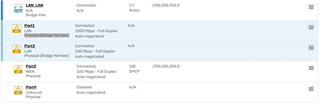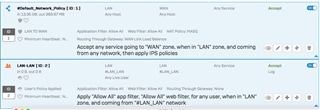I'm setting up a Sophos XG Home Edition FW on a 4 Port device. I have configured two of the Lan Ports(Port1 and Port 3) in a Bridge mode. I have an AirPort Wireless Router connected to Port 1 and I have a Switch Connected to Port 3, and i have a NAS Connected to the Switch in addition to a few other devices on the switch. All these Devices seem to be able to communicate out to the internet.
The issue is, the devices connected to my AirPort (LAN 1 Port) are unable to connect to the NAS Device or any other device connected to the switch on Lan 3 port. They are all setup to be in the same subnet, and i do have a LAN-LAN rule setup as well. Not sure what i'm missing here, any help would be appreciated.
This thread was automatically locked due to age.