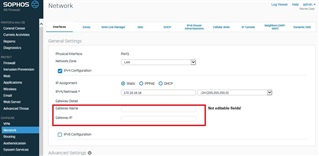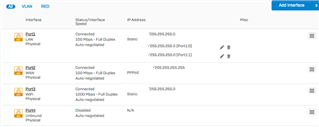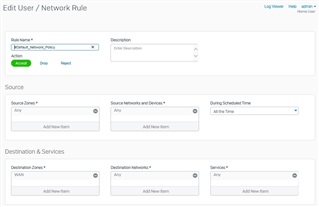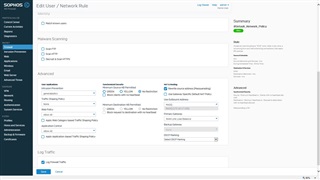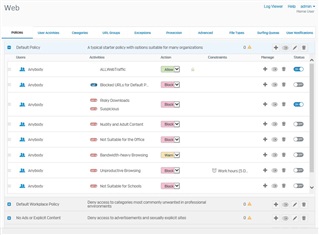Hello All,
I have Sophos XG 'Home' edition setup in a home environment. I have retained the same default internal LAN IP address 172.16.16.16/24. From devices connected to this this subnet, I can successfully route out to the Internet.
However, I also desire to access the Internet from other connected subnets accessible via the LAN Interface. From the Sophos LAN Interface I'm assuming that I need to specify the 'Gateway IP' so that I may route to these other subnets.
However, I can't add a default gateway IP. Please see screenshot. This field is not editable. Is this a restriction with the 'Home' Edition? Any help would be much appreciated.
This thread was automatically locked due to age.