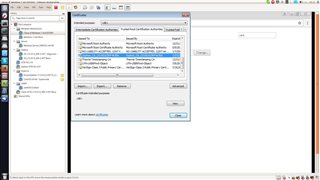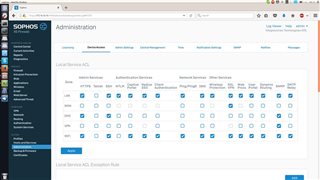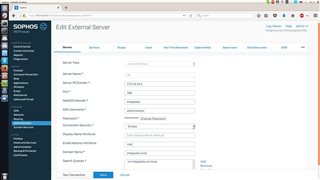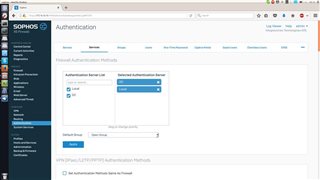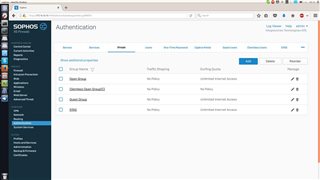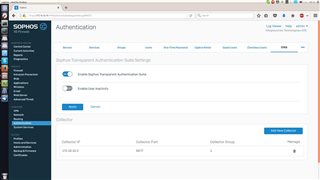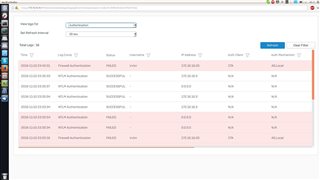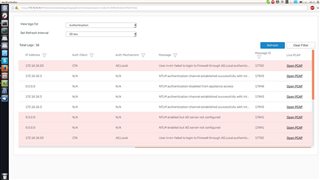Hi,
I mount a VirtualLab with VM's with XG v16 on my workstation 3 VM's UTM, Windows 7 Pro 64bit and Windows Server 2008 R2 64bit...
- XG v16 with two interfaces LAN VMnet5 172.16.16.16 WAN VMnet2 (NAT) DHCP
- Windows 7 Workstatin LAN VMnet5 gets DHCP from my Domain Controller 172.16.16.20
- Windows Server 2008 R2 64bit LAN VMnet5 roles (Domain Controller, DNS & DHCP) 172.16.16.3
I install the new STAS 2.2.0 in my Domain Controller the Complete suite (Collector and Agent).
- NetBios: integratec
- FQDN: integratec.local
- User: Administrator
- Collector Sophos HW: 172.16.16.16
- Agent: 172.16.16.0/24
This thread was automatically locked due to age.