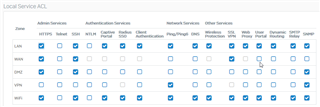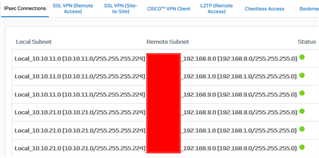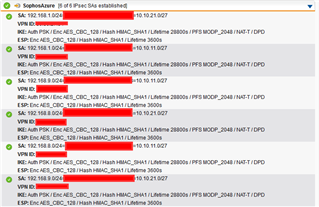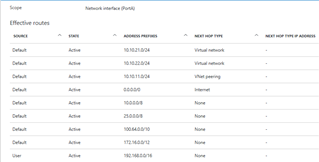Hi,
XG is up in Azure, now we want to connect On-prem UTM with Site-to-site to XG in Azure.
We dont want to use Azure Site-to-site, we want to connect Sophos with Sophos and then have Site-to-site but we issue some troubles.
IPSec tunnel is up from Azure to On-prem site but no data flow.
Are that issues with Azure as you do not have route for internal ranges and you cannot put Internet Next-hop? Anyone had same issues?
Currently, don't have any experience with Azure.
This thread was automatically locked due to age.