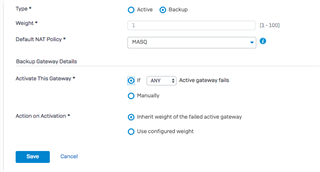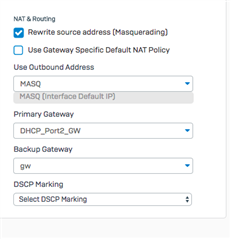Hi,
I'm testing the new release version of Sophos XG V16 and now currently stuck in WAN Link Management. It seems that Failover functionality is not working. I have 2 WAN links and currently testing a failover scenario but it does not work.
Using the default: NOT WORKING
|
Name
|
IP Address
|
Interface
|
Type
|
Activate on Failure of
|
Weight
|
NAT Policy
|
Status
|
Manage
|
|---|---|---|---|---|---|---|---|---|
|
GW1
|
192.168.2.1
|
PortE - 192.168.2.3/255.255.255.0
|
Active
|
N/A
|
100
|
MASQ
|
||
|
GW2
|
192.168.1.1
|
PortB - 192.168.1.100/255.255.255.0
|
Active
|
N/A
|
100 |
MASQ
|
Using Active/Standby: NOT WORKING
|
Name
|
IP Address
|
Interface
|
Type
|
Activate on Failure of
|
Weight
|
NAT Policy
|
Status
|
Manage
|
|---|---|---|---|---|---|---|---|---|
|
GW1
|
192.168.2.1
|
PortE - 192.168.2.3/255.255.255.0
|
Active
|
N/A
|
100
|
MASQ
|
||
|
GW2
|
192.168.1.1
|
PortB - 192.168.1.100/255.255.255.0
|
Backu |
GW1
|
100 |
MASQ
|
Also setting the Firewall Policy NAT and Routing to have Primary Gateway and Secondary Gateway or even setting it to None, Still NO Failover.
Any reasons why? Im using HW-SFOS_16.01.1.SF300-202 upgrade on a CR500iNG-XP (SFOS 16.01.1)
Tnx
This thread was automatically locked due to age.