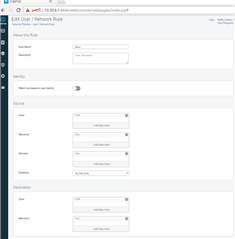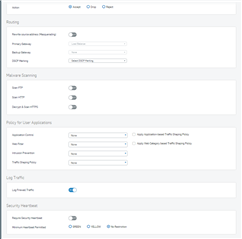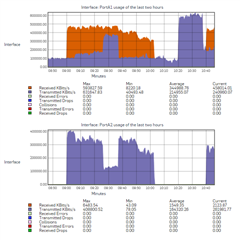Hi,
Does anyone experienced slow connection on VLAN to other VLAN file transfer? But when I use copy or transfer files using the same VLAN I dont have any issues on speed it can reach more that 100MBps, please note that I don't have any policies yet that might trigger the slow bandwidth connection such security scanning. Both my Sophos and Core switch have 1500 MTU and both connected on 10GB ports as uplink.
Thanks,
Raffty
This thread was automatically locked due to age.