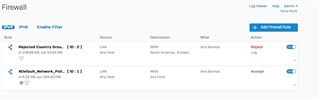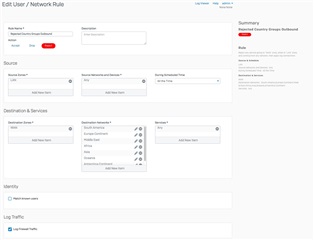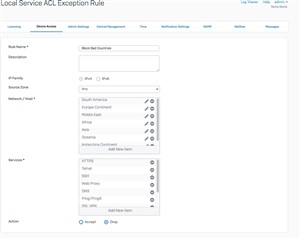Hi,
I have gone through the various aging thread on country blocking and still have not been able to get it working on my side. I am using the latest Home XG.
I have setup a rule to block a bunch of regions as indicated in the images below. However, when I go to test out, I am still able to access these regions without issue. I have closed all Wan to Lan access for now, although when I know this is working, I will want to open up and exclude regions for incoming as well.
Any thoughts?
Thanks
This thread was automatically locked due to age.