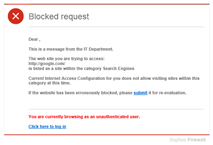Hi All
i need a step by step guide to Sophos Authentication for Thin Client (SATC)
i have install STAS with no problem and my AD users are all working OK except when they use the RDP servers they get the following error
1.i have installed SATC on the RDP server (windows terminal server) and point to sophos xg
2.i have added system auth thin-client add citrix-ip (ip address of terminal server)
3. logged users off and back on
user logins are loged in SATC logs
the users can work fine from a standard pc with AD login but not from terminal server with same AD login
am i missing a step ?
thanks
This thread was automatically locked due to age.