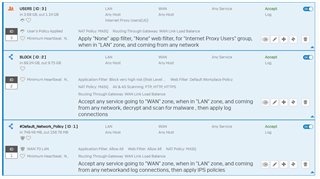I have a big problem the firewall is not stopping the outside world from using my proxy to resolve there internet requests
i have to create a rule on our mikrotic router in order to mitigate the flood of incoming requests, where on XG do we apply this
These are all my firewall rules:
This thread was automatically locked due to age.