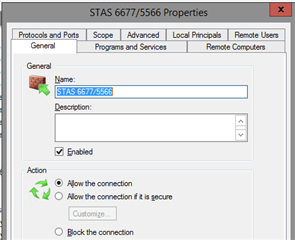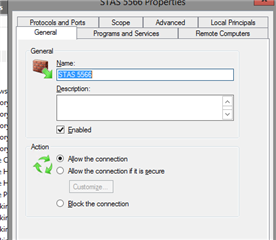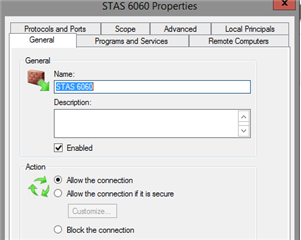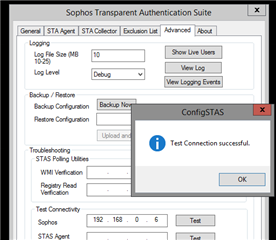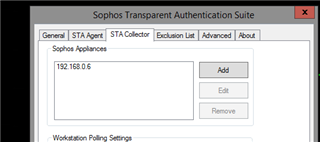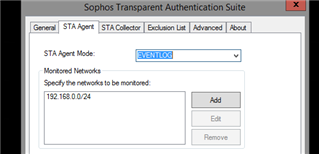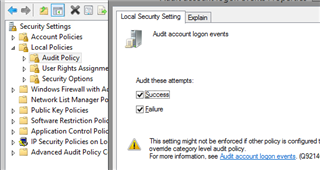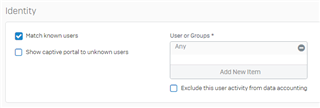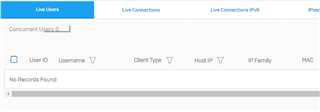Hello all, First off great product...
Problem my SSO is not working with STAS, even with all tests working and XG authentication server added and all ports open "5566,6060,6677"
Live user list does populate and shows all AD users going IN
 i have run the cmd in the CLI to add the collector but complained that it was already added
i have run the cmd in the CLI to add the collector but complained that it was already added
i have restarted both AD server and XG server, multiple times trying to get this to work.
heads up XG is inside a VM on a hyper-V setup, the network works, as blocking page does come up when i hit a banned website, infact everything else work
except this User identity, and i really dont want to add them manually... :P
PLEASE HELP
This thread was automatically locked due to age.