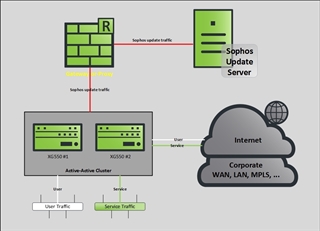Dear all,
My first post here and I'd be grateful if anyone could help me about below question.
I've a scenario where I have to send only specific update traffic through a hub (proxy/gateway).
For example, all user and services should be able to browse and publish on the internet directly/normally but for example, Sophos update traffic should go to one specific server as gateway/proxy.
The middle server (gateway/hub) can act as web-proxy, ssh-tunnel or VPN-server so Sophos XG appliance be able to connect to that using one or more of these ways.
Thanks a lot in advance for your kind help and consideration
Kasraeian
This thread was automatically locked due to age.