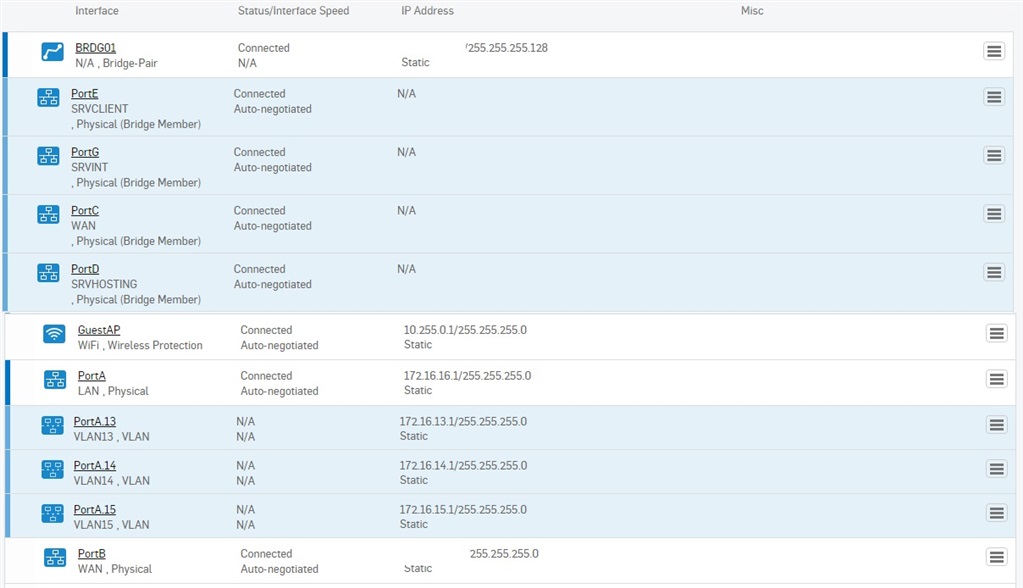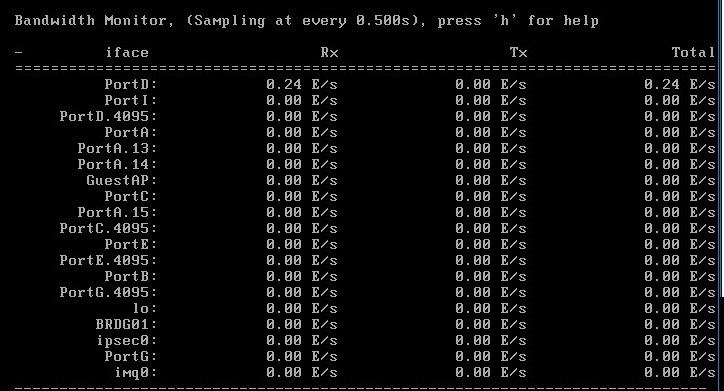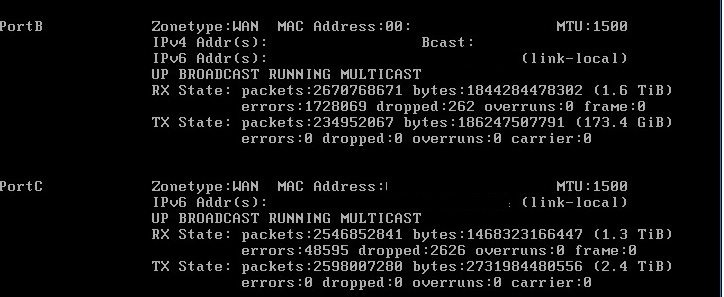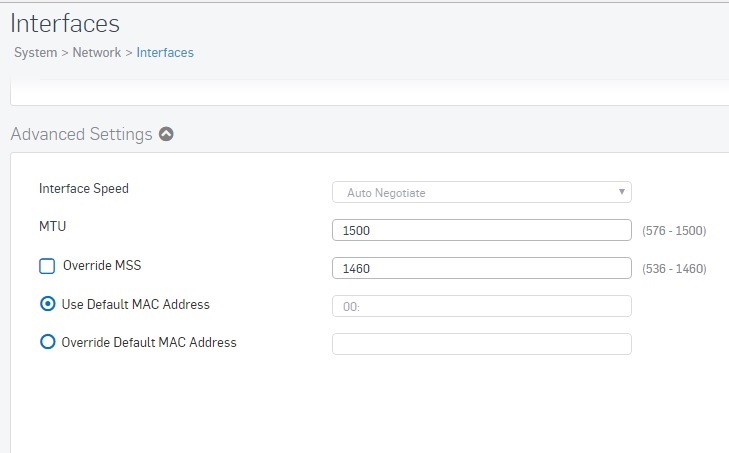We recently deployed two Sophos XG Firewall in HA Active/Passive on a VMWare infrastructure. We configured a WAN interface in bridge mode to three interfaces in different VLAN. We configured another WAN interface and configured a LAN interface which is in the VMWare Trunk.
We have problem with some packet loss. We have packet loss for certain random VM in any VLAN and after a certain time network is back again. If we start a ping from inside the VM, we never loose any ping.
Bridge Interface configuration:
PortE --> VLAN10
PortG --> VLAN11
PortD --> VLAN12
PortC --> VM Network (WAN)
Other Interfaces:
PortA --> Trunk
PortA.13 --> VLAN13
PortA.14 --> VLAN14
PortA.15 --> VLAN15
PortB --> VM Network (WAN)
This thread was automatically locked due to age.