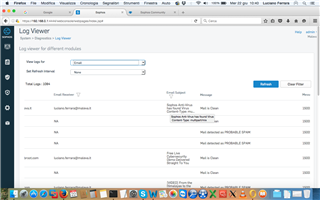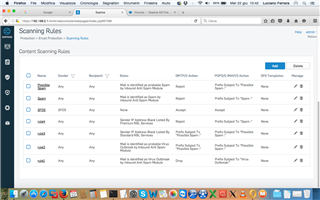As everyone knows,
understanding logs on XG is quite impossible. I had the same issue the last time but I did not have the time to share the issue. This morning I tried to send a zip file (protected with password) using IMAP Email account. Message did devilery but without Attachment. Why?
Here the error
Here the email scanning rules:
The log does not say at all which rules has been triggered. Of course I have a log even inside Malware log.
[:@] [:@] [:@]
Log side of XG is a nightmare. I am not happy at all until now with XG. Very frustating to troubleshoot!
This thread was automatically locked due to age.