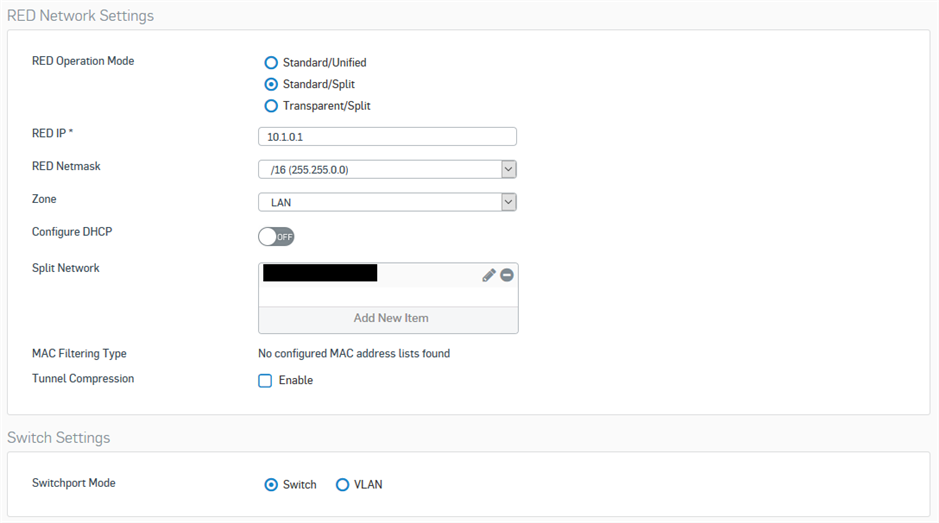I have an environment with two sites running XG210 (SFOS 15.01.0) . One of the sites has a RED connected to it. We will call it site A. Site B is able to talk to site A just fine. The issue is when site B tries to communicate to the RED that is connected to Site A. They are not able to. I have tried added the remote network on the Red. From site B i have added a policy for source and destination. Do any of you out there have this setup?
This thread was automatically locked due to age.