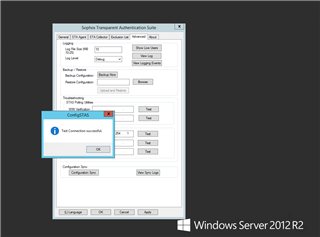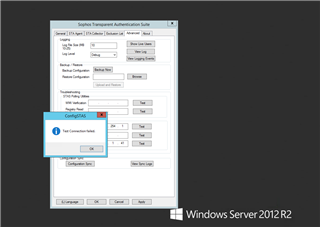Hi,
I don't know if anyone face a problem wit STAS agent we have the DC it was running on Server 2008 and the STAS agent was installed and working without any problem we upgrade the OS to Win Server 2012 after the upgrading the STAS can successfully connect the XG but when Im testing the STAS collector it showing test connection failed.
anyone have any idea about this issue
Sophos Test:
STAS collector Test:
This thread was automatically locked due to age.