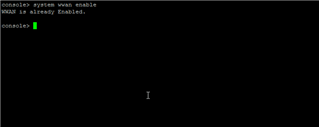I was pleasantly surprised when I found that the ATT Aircard 340 U was recognized by the XG UTM, yet I can't get it to connect. I've tried to call ATT but the support team doesn't know how to help.
Has this been done yet? I appreciate any pointers anyone would have.
Tony
This thread was automatically locked due to age.