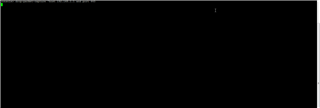Hi,
I setup the home addition over Christmas, and I've started to setup the services through the firewall.
But Google drive won't connect, I can see in the logs that the personal storage category is being allowed and the Google URL is there.
But it still doesn't work, if I disconnected the firewall to my pc, and connect directly it burst into life.
So it must be something in the xg, but where do I start to look to find out what's blocking it???
Thanks
Pete
This thread was automatically locked due to age.