I downloaded Sophos XG Firewall Home Edition (version 15.01.0-376) and have installed the firewall firmware to my home server. On the Web console (https://172.16.16.16:4444) I'm greeted with the Welcome message and am asked to enter my Serial number.
- I have connected to the Sophos Console and confirmed that it can PING external sites (So it should have internet access)
- I've restarted the firewall a few times and retired with no luck.
- My Home Desktop computer is connected via LAN/RJ-45 to the Home server and has an internet connection, so the Server should also have an internet connection as it's passing that through to the desktop.
- I'm activating from my Desktop computer by using Chrome/Internet Explorer to navigate to the Servers Web interface.
- I've also tried entering a bogus Serial and I get the same error.
- I've read through this thread "XG Firewall Home: License Server down?" but no solution has helped in my case.
- I've also checked the Sophos KB and found "Sophos XG Firewall activation and registration error messages". This error is posted and the Error code #250 suggested solution is to:
- Try again (I've done that).
- If this error is encountered again, check the /log/licensing.log, If the problem of a blank response is there, try to get direct internet access on the device, i.e. without any other device between the internet and the activating device.
The two yellow marked texts:
- The licensing.log shows the following:
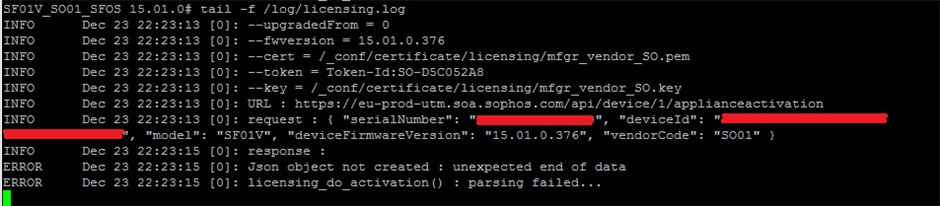
- The Console is able to PING external IP addresses and also DNS addresses (for example google.com and 8.8.8.8). I also did a PING to the site listed in the licensing log and the results are:
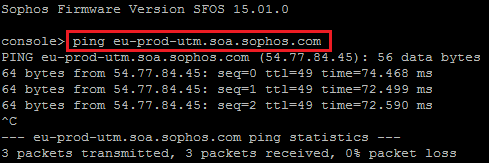
Additional information from the Console:
Interface Name : Port1 (Physical)
Zone Name : LAN
IPv4/Netmask : 172.16.16.16/255.255.255.0 (Static)
IPV4 Gateway : N.A.
Interface Name : Port2 (Physical)
Zone Name : WAN
IPv4/Netmask : 192.168.1.100/255.255.255.0 (Static)
IPV4 Gateway : 192.168.1.1 (DHCP_Port2_GW)
Current IPv4 DNS Configuration : Static
DNS 1 : 192.168.1.1 (ISP supplied vDSL Router)
This thread was automatically locked due to age.


