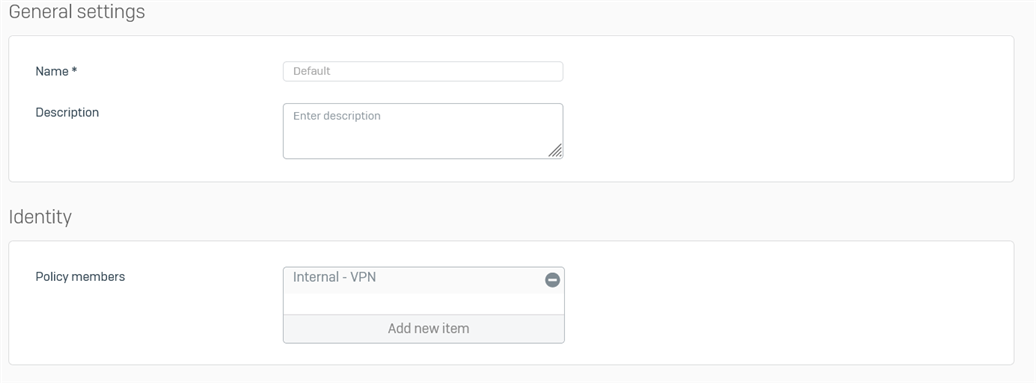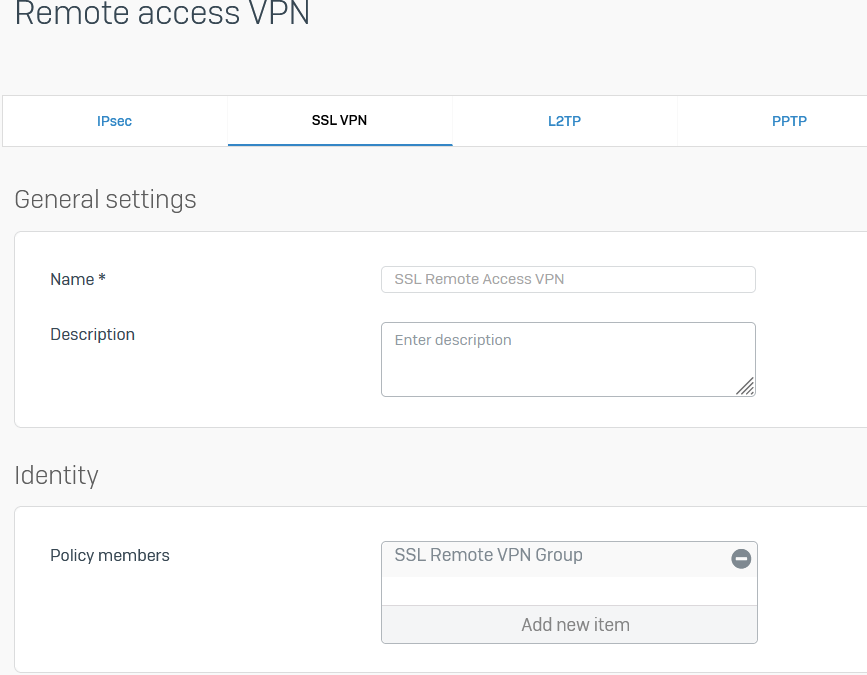Hello
I am running the Home FW service - version 19.5.1 Build 278. In a prior release / different machine I had successfully done this but I have forgotten or am just getting stuck. I have been through the setup video and text but here are a couple of roadblocks I have.
Everything is established including FW rules, SSL general parameters, etc. But at least two stumbling blocks:
1. User Authentication. I setup a single user ID, we will call johnsmith. I can get to the user portal ok, which I set up using port 8443 instead of 443. From within my network, behind the FW, I can access the User Portal and my ID/ Passwork work. It takes me to a screen with the OTP setup screen where I need to scan the QR code with the Sophos Authenticator App. Done - so I have a revolving code. The only other option here is to click the LOGIN screen at the left - and then try to login with my Password+MFA six digit code. THAT login always fails. I can access the User Portal remotely using my port number, but same issue - cannot get to a point where I can get the provisioning file nor even login with Authenticator Code behind password from User Portal.
2. What I cannot get to is a .ovpn file which I believe I should be able to download from the user portal.
I cannot find an OVPN file anywhere else in the menus / instructions. IP SEC has a place to download credentials.
I believe I have a simple error in following directions or something that is not obvious to me.
Many thanks
Chris
This thread was automatically locked due to age.