We have a customer who uses Sophos Firewall (SFOS 19.5) but has a third party antivirus tool. So no Endpoint Agent and no Intercept X is installed on the client PCs.
Does it make sense at all to use App control in the Firewall Rules in this scenario?
If so: How would Sophos Firewall possibly identify, which App tries to make a connection?
If not: What could be the cause that App control blocks one PC from getting Mails with Outlook / POP3 / Port 995? The problem is just with one PC and it's gone when we deactivate App control in the LAN-to-WAN-Allow firewall rule.
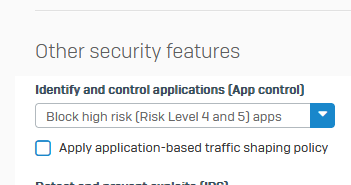
Thank you for your input.
Wolfgang
This thread was automatically locked due to age.


