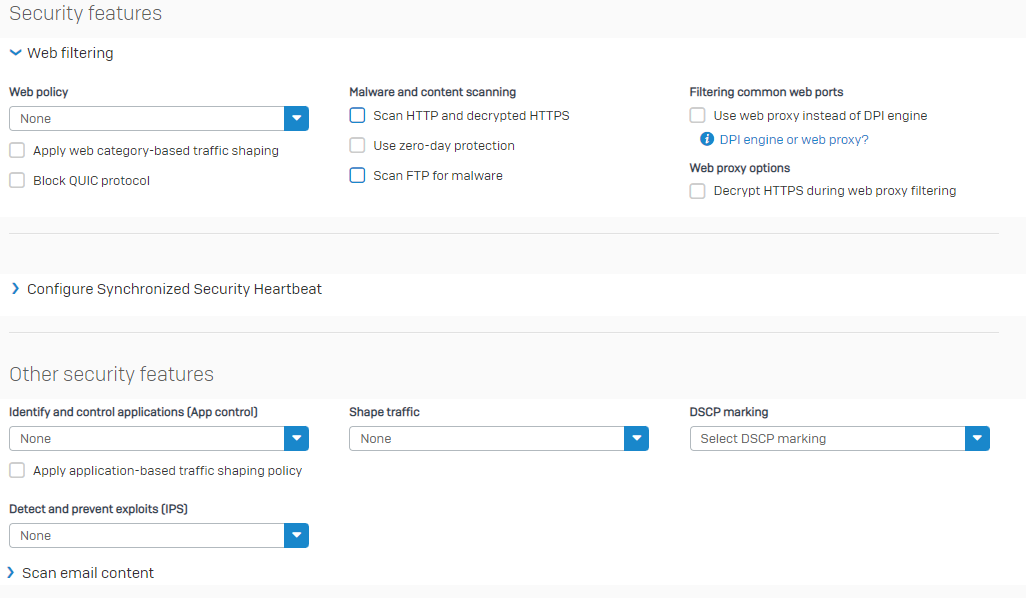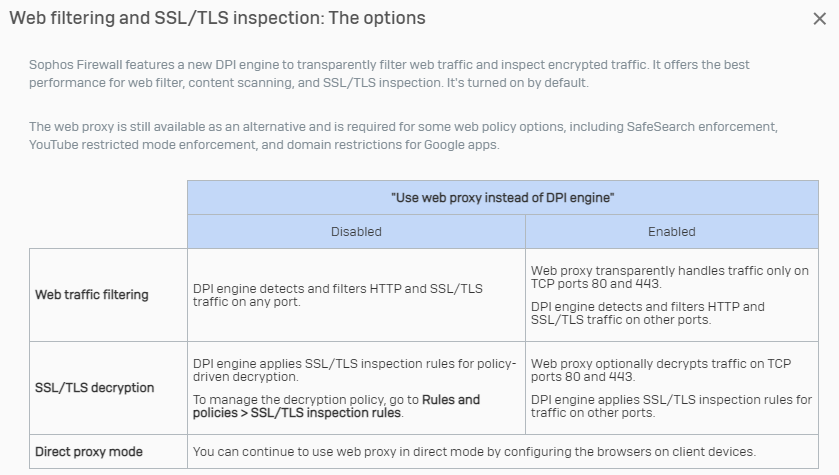We are having something happen on our Firewall which we are implementing and can't quite get our head around it.
We have traffic coming from some clients. HTTPS specifically. We have a rule which allows HTTPS traffic from the clients IP to the WAN with no scanning of any kind. We have added a SSL/TLS exemption which they are hitting. DNS and HTTPS traffic to normal websites such as Google is fine. However these clients are also handling credit card transactions which are transversing over the 443 HTTPS. The traffic is working for the credit card transaction perfectly correctly. However, none of this traffic appears in the logs yet going to google.com does...... Except for the increase in data quota on the firewall rule itself you wouldn't know this traffic was passing through the firewall!
We have completed a tcpdump and a PacketTrace. The traffic is appearing in them....
Any reasons ?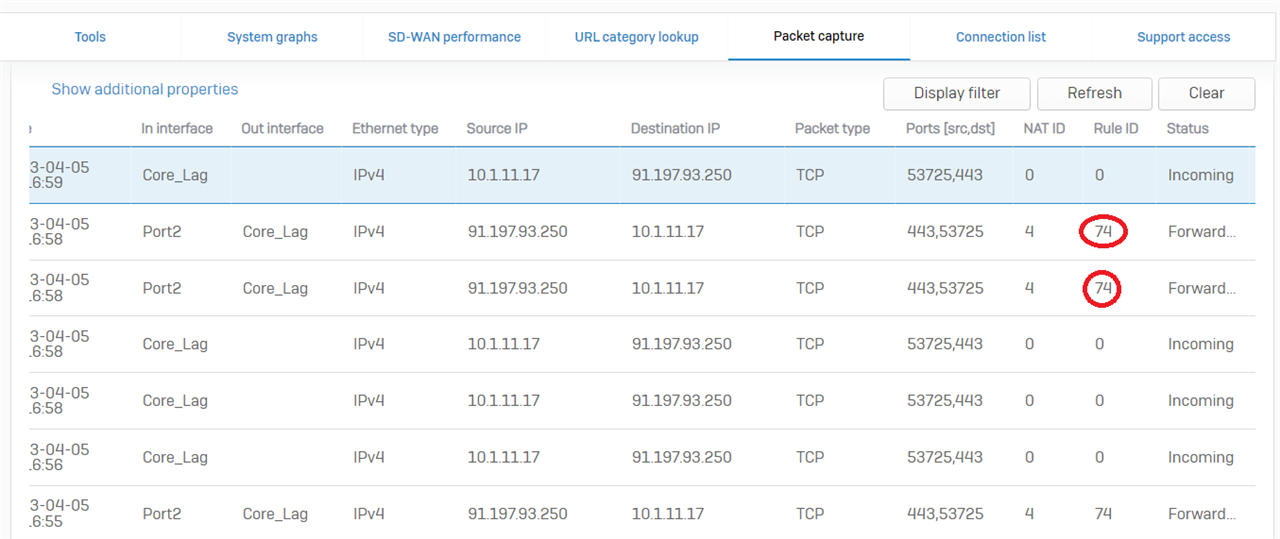
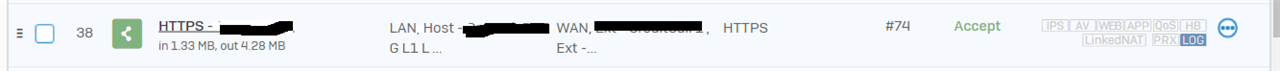
Rather annoying and yet another oddity in the SFW which makes me nervious.
This thread was automatically locked due to age.