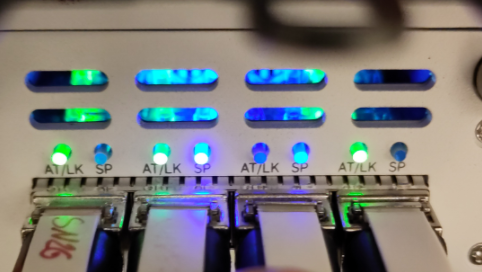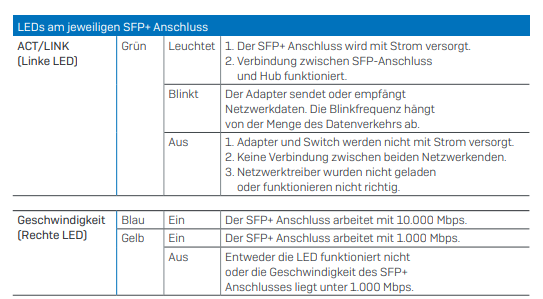During HA-Rebuild and Upgrade to 19.5.1 I noticed a log in System logs: "PortA4 up" on the peer node at a time when it was unexpected.
I then noticed on the physical interface, that the LED of that Port were off while the other 3 were blinking.
It is 10G Copper with SFP Plus Cable.
I replaced the cable with the same result. After 15 or more minutes I checked the device again and the port was up and running - as can be seen from the below output and screenshots.
I checked the Troubleshooting tests for network issues, but I found no log information or debug procedere else than this one: https://support.sophos.com/support/s/article/KB-000036345?language=en_US
Are there useful logs to analyze this?
This was the port status when it was off:
PortA3 Link encap:Ethernet HWaddr C8:4F:86:FC:00:0D
inet6 addr: fe80::ca4f:86ff:fefc:d/64 Scope:Link
UP BROADCAST RUNNING SLAVE MULTICAST MTU:1500 Metric:1
RX packets:772884 errors:0 dropped:0 overruns:0 frame:0
TX packets:1243396 errors:0 dropped:0 overruns:0 carrier:0
collisions:0 txqueuelen:1000
RX bytes:447511125 (426.7 MiB) TX bytes:782974630 (746.7 MiB)
PortA4 Link encap:Ethernet HWaddr C8:4F:86:FC:00:0D
inet6 addr: fe80::ca4f:86ff:fefc:e/64 Scope:Link
UP BROADCAST SLAVE MULTICAST MTU:1500 Metric:1
RX packets:0 errors:0 dropped:0 overruns:0 frame:0
TX packets:0 errors:0 dropped:0 overruns:0 carrier:0
collisions:0 txqueuelen:1000
RX bytes:0 (0.0 B) TX bytes:0 (0.0 B)
and than when it was on.
--
XG430_WP02_SFOS 19.5.1 MR-1-Build278 HA-Primary# ifconfig PortA4
PortA4 Link encap:Ethernet HWaddr C8:4F:86:FC:00:0D
inet6 addr: fe80::ca4f:86ff:fefc:e/64 Scope:Link
UP BROADCAST RUNNING SLAVE MULTICAST MTU:1500 Metric:1
RX packets:7259882 errors:0 dropped:0 overruns:0 frame:0
TX packets:8158434 errors:0 dropped:0 overruns:0 carrier:0
collisions:0 txqueuelen:1000
RX bytes:5353399207 (4.9 GiB) TX bytes:7343072503 (6.8 GiB)
XG430_WP02_SFOS 19.5.1 MR-1-Build278 HA-Primary# ifconfig PortA3
PortA3 Link encap:Ethernet HWaddr C8:4F:86:FC:00:0D
inet6 addr: fe80::ca4f:86ff:fefc:d/64 Scope:Link
UP BROADCAST RUNNING SLAVE MULTICAST MTU:1500 Metric:1
RX packets:9608423 errors:0 dropped:0 overruns:0 frame:0
TX packets:6768176 errors:0 dropped:0 overruns:0 carrier:0
collisions:0 txqueuelen:1000
RX bytes:7102495310 (6.6 GiB) TX bytes:1499533574 (1.3 GiB)
The 4 Ports are in a LACP LAG.
That is the problematic port:
XG430_WP02_SFOS 19.5.1 MR-1-Build278 HA-Primary# ethtool PortA4
Settings for PortA4:
Supported ports: [ FIBRE ]
Supported link modes: 10000baseT/Full
Supported pause frame use: Symmetric
Supports auto-negotiation: No
Supported FEC modes: Not reported
Advertised link modes: 10000baseT/Full
Advertised pause frame use: No
Advertised auto-negotiation: No
Advertised FEC modes: Not reported
Speed: 10000Mb/s
Duplex: Full
Port: Direct Attach Copper
PHYAD: 0
Transceiver: internal
Auto-negotiation: off
Supports Wake-on: g
Wake-on: g
Current message level: 0x0000000f (15)
drv probe link timer
Link detected: yes
One other Port:
XG430_WP02_SFOS 19.5.1 MR-1-Build278 HA-Primary# ethtool PortA3
Settings for PortA3:
Supported ports: [ FIBRE ]
Supported link modes: 10000baseT/Full
Supported pause frame use: Symmetric
Supports auto-negotiation: No
Supported FEC modes: Not reported
Advertised link modes: 10000baseT/Full
Advertised pause frame use: No
Advertised auto-negotiation: No
Advertised FEC modes: Not reported
Speed: 10000Mb/s
Duplex: Full
Port: Direct Attach Copper
PHYAD: 0
Transceiver: internal
Auto-negotiation: off
Supports Wake-on: g
Wake-on: g
Current message level: 0x0000000f (15)
drv probe link timer
Link detected: yes
--
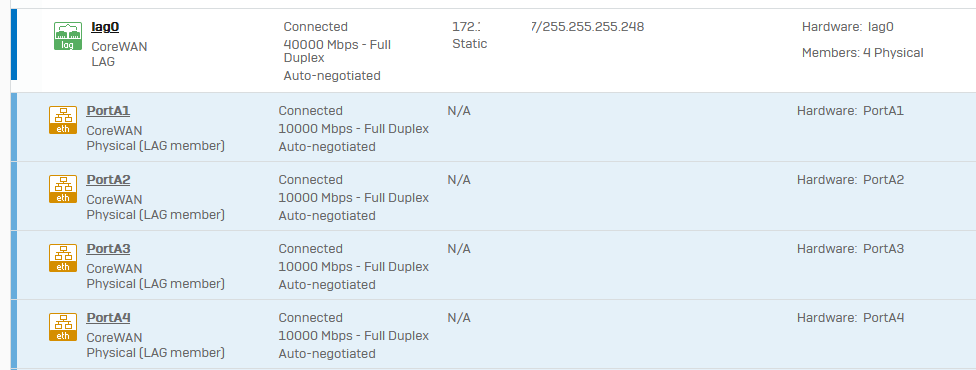
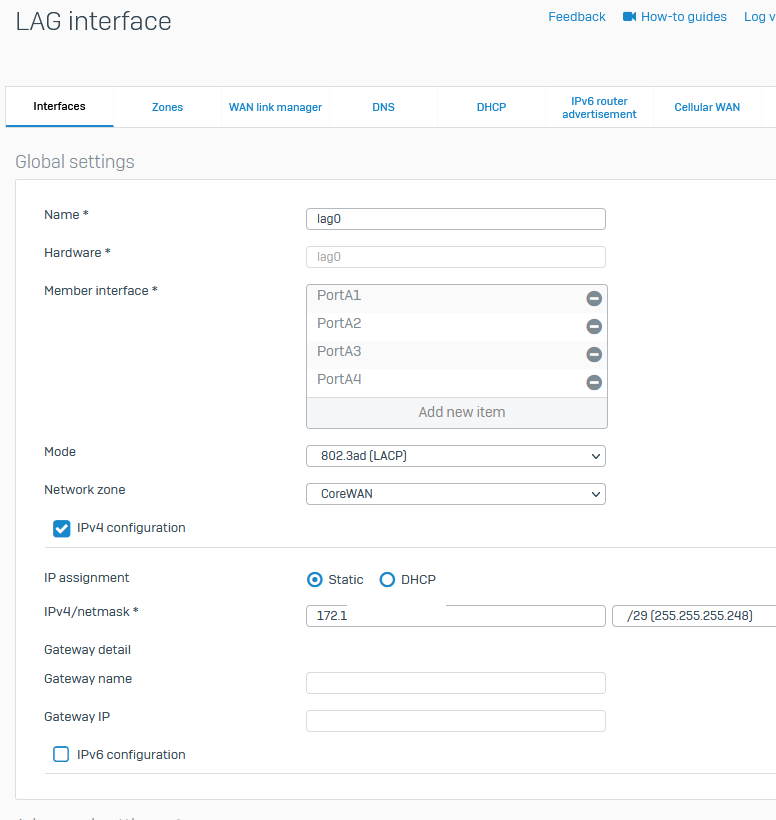
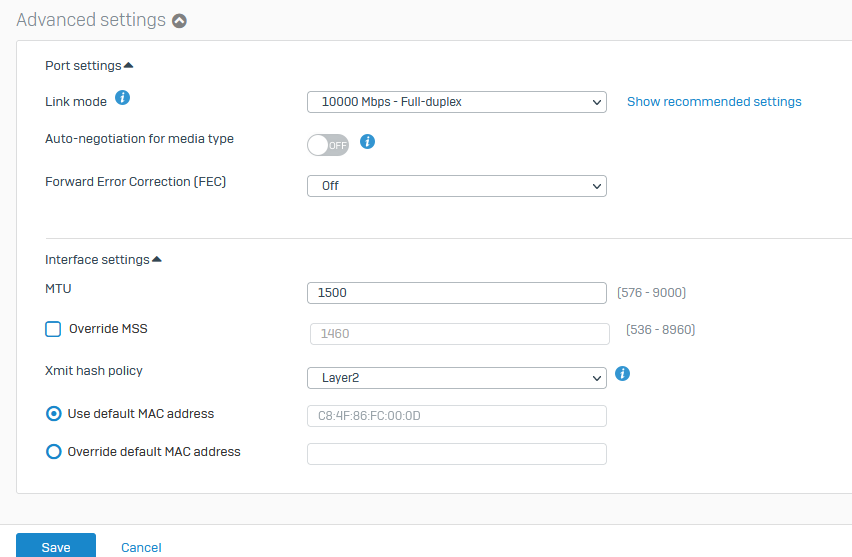
This thread was automatically locked due to age.