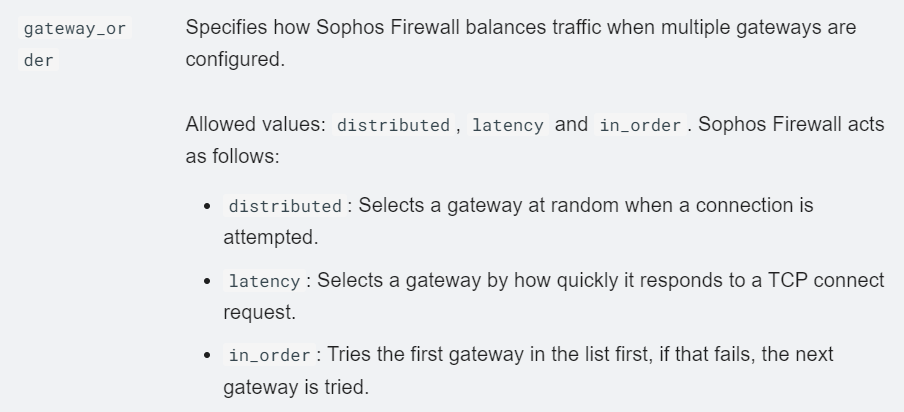Hi,
We have configured IPsec remote access VPN and wants to achieve two profiles for both primary and secondary ISP. We have come to know that it's not possible in IPsec remote VPN currently. But I have seen that we can have multiple Gateways defined in Provisioning file and send it to users who will double-click it and it'll automatically call .scx files in the Sophos Connect client. But I'm a bit confused how can we achieve this? Do we need to configure two .scx file first and then the provision file will work? Secondly, customer wants to have no changes required in IPsec profile as only 1 profile can be active at the moment and for the second one to be active we first have to reset the connection as it doesn't let us change the name of the connection and by doing this all configuration is lost.
Regards,
Abdullah
This thread was automatically locked due to age.