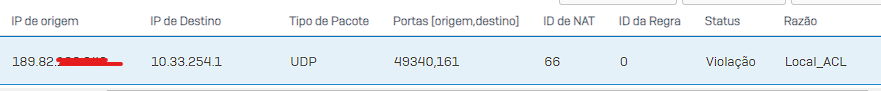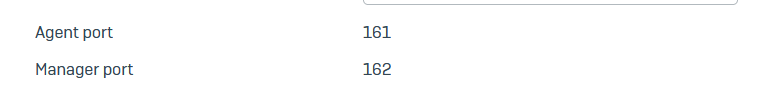By default, the agent's port is 161 and the manager's port is 162, but many internet operators here in Brazil leave this port blocked, which makes it impossible to access the firewall's SNMP. How to change this default port?
This thread was automatically locked due to age.