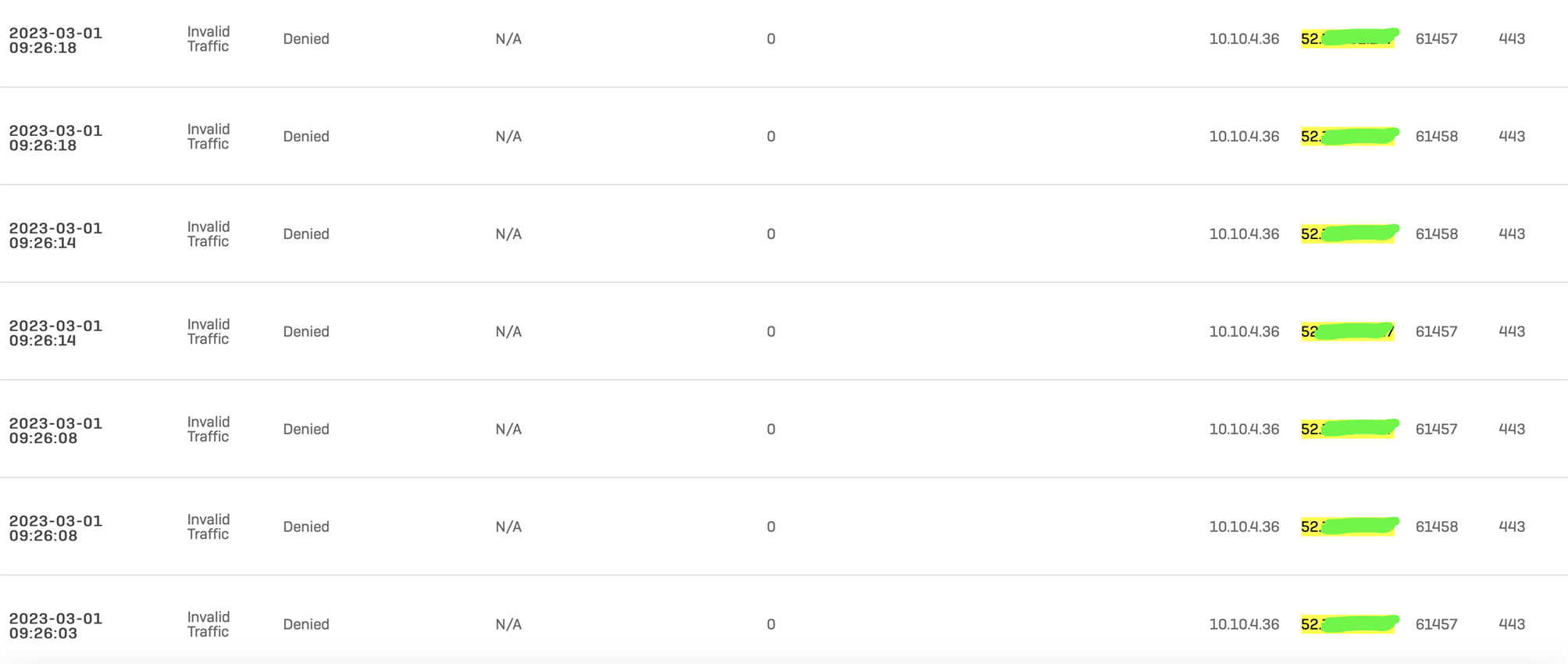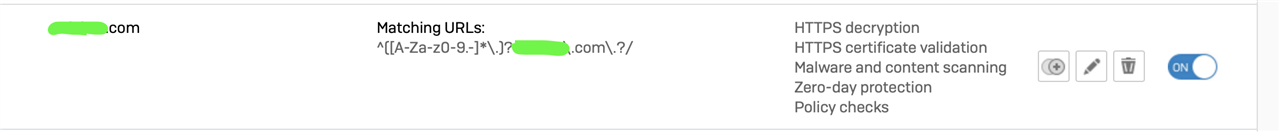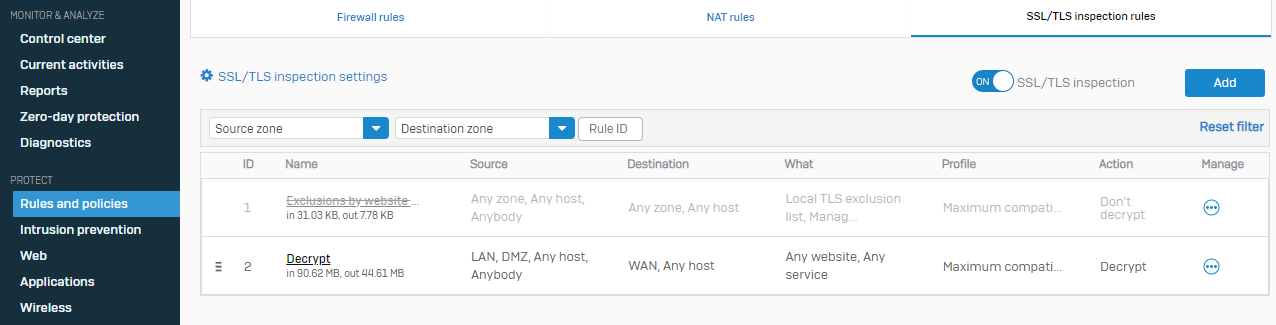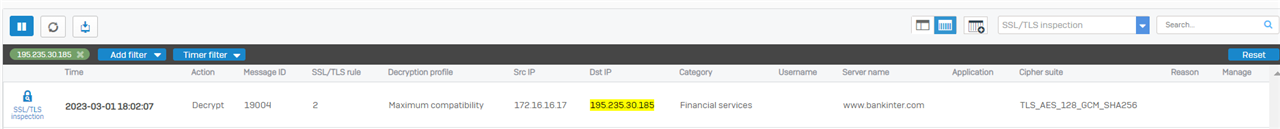Hello
I have been looking for this problem for a while now.
Support was useless.
On 2 different sites, at random moments, some websites are returning ERR_TIMED_OUT .
Site https://www.bankinter.com/ or another one point on a server on Azure.
I know they work because on the third site with Ubiquiti or from home, it works.
I have :
1. pretty much any filtering from Firewall rules
2. checked and changed the DNS
3. upgraded to 19.5MR1
4. Disabled HA (no matter if it is disabled / A/P or A/A)
5. changed the internet connection
I already have a post about this but never really got help.
This is my last attempt before I ditch these Sophos.
Any clue is appreciated.
Don't hesitate to ask for screens or logs, I can provide.
Thanks
Fab
This thread was automatically locked due to age.