Since upgrading the firmware version, a couple of devices have been blocked from sending traffic between the subnet 192.168.1.0 and 192.168.2.0.
I have set up rules to allow traffic to and from the devices but still unable to ping.
the device in the address 192.168.1.0 trying to ping 192.168.1.23
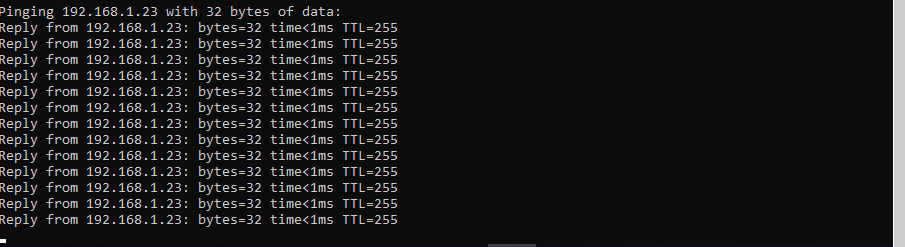
A device in 192.168.2.0 address trying to ping 192.168.1.23
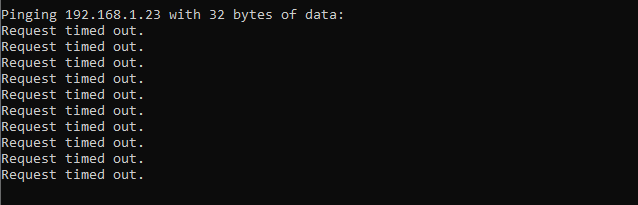
How do i ensure untimed communication across two subnets.
This thread was automatically locked due to age.


